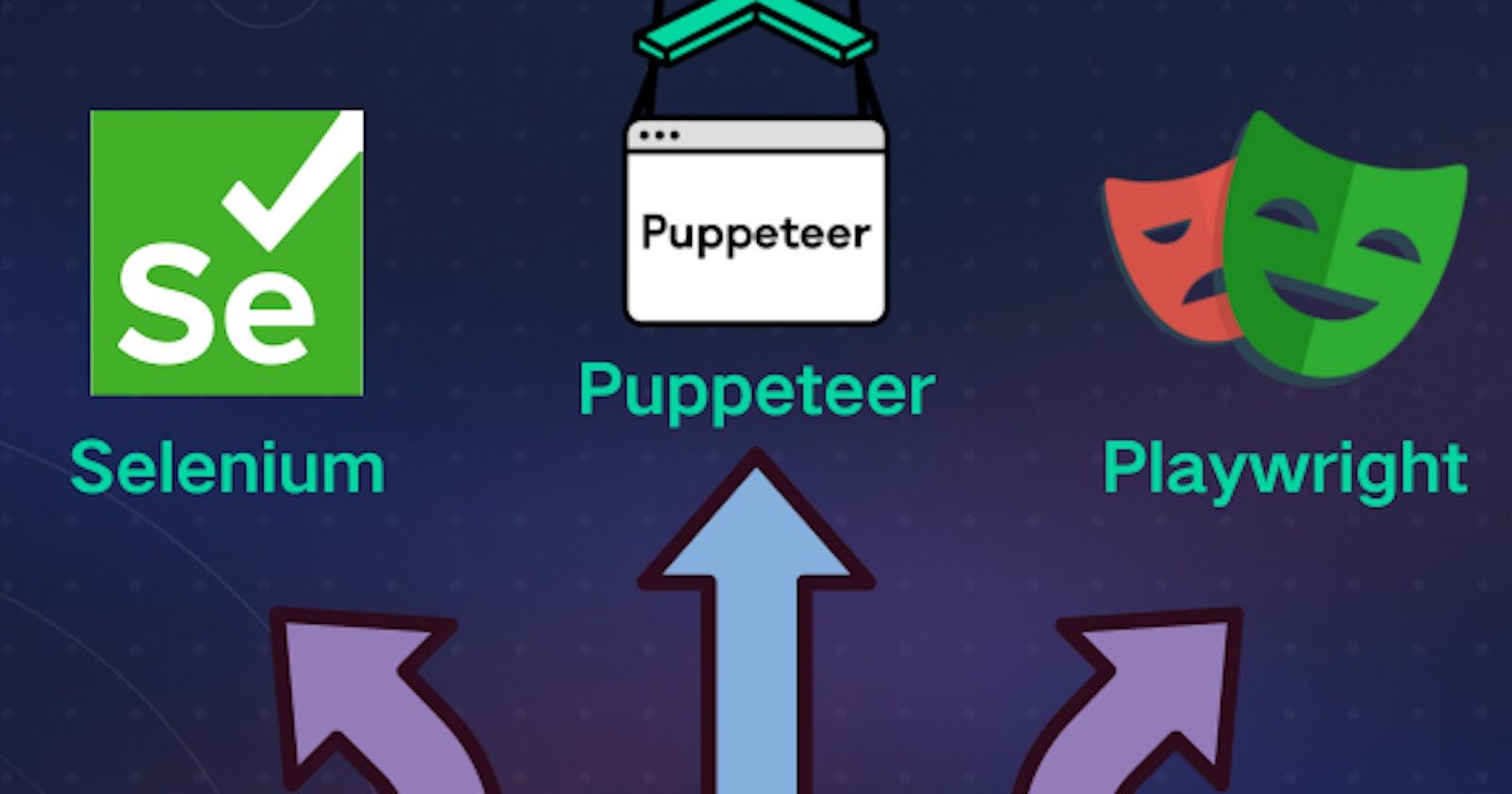Welcome to the world of web automation, where tools like Puppeteer, Selenium, and Playwright make your life easier! Are you starting your journey in web scraping and feeling overwhelmed by the choices? You're in the right place! This guide is crafted with simplicity in mind, perfect for Python beginners eager to learn.
So, take a deep breath, and let's dive into the world of automation without the jargon. By the end of this article, you'll not only understand the differences between these powerful tools but also be ready to pick the best one for your project.
What is Selenium?
Selenium has been around since 2004. It was made by a guy named Jason Huggins. He worked at a company called ThoughtWorks. Jason needed a way to make sure web apps worked well. So, he built Selenium to test them automatically.
Selenium grew over time. It got new parts like Selenium WebDriver and Selenium Grid. Selenium WebDriver lets you tell a browser what to do in code. Selenium Grid lets you test things on many browsers at once. People like Selenium because it works with lots of browsers and it has a big community to help you out.
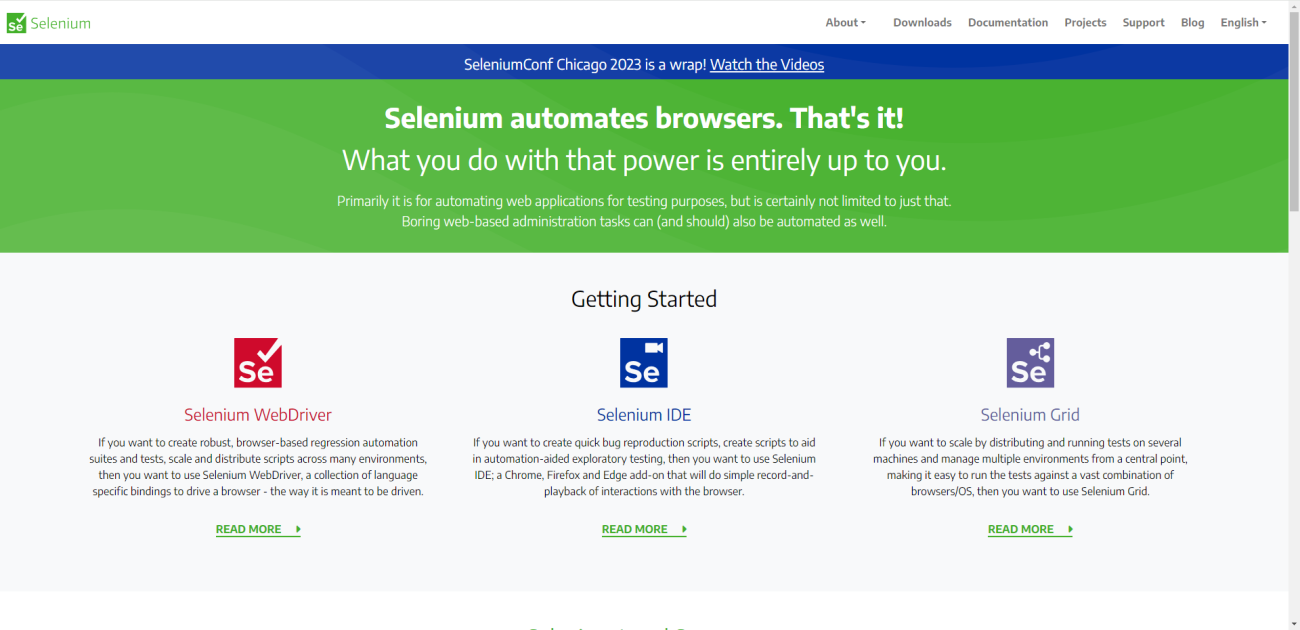
Features of Selenium
Cross-browser testing: Works with browsers like Chrome, Firefox, IE, and Safari.
Language support: Compatible with programming languages like Java, C#, Python, Ruby, and JavaScript.
WebDriver interface: Uses browser-specific drivers to control browsers for testing.
Mature ecosystem: Large selection of libraries and frameworks, such as Selenium Grid for parallel testing and integration with tools like TestNG and JUnit.
Selenium Use Cases
Automated web application testing: Create scripts to test website functionality across different browsers and platforms.
Regression testing: Run a suite of tests to ensure new code changes don't break existing functionality.
Data-driven testing: Input multiple sets of data into the tests to check how well the application handles various inputs.
Browser compatibility testing: Verify that web applications perform consistently across different web browsers.
What is Puppeteer?
Puppeteer came out in 2017. The Google Chrome team created it. It's a tool that helps you control the Chrome browser through code. You can do cool things with Puppeteer. Like taking pictures of web pages or filling out forms on its own.
Puppeteer is easy to use. It can do things without you seeing it, which is called "headless" mode. This is great for testing web pages quickly. Puppeteer works best with Chrome and is loved by people who make and test web apps.
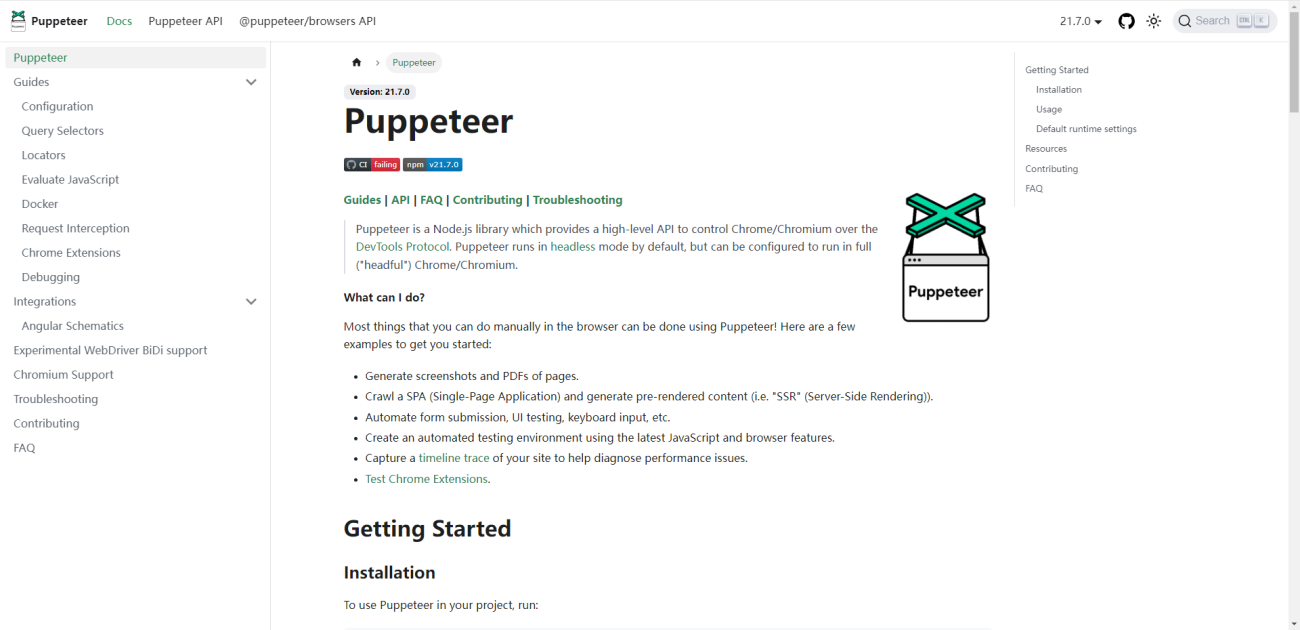
Features of Puppeteer
Headless Chrome or Chromium: Runs tests without a UI for faster execution.
Chrome DevTools Protocol: Direct communication with the browser for precise control over page rendering and network conditions.
Node.js support: JavaScript API that provides a high-level way to control headless Chrome or Chromium.
Puppeteer Use Cases
Single-page application testing: Automate interactions with dynamic web pages that rely heavily on JavaScript.
Web scraping: Extract data from websites programmatically.
Automated form submission and UI testing: Simulate user actions to test form validation and UI behavior.
PDF generation: Convert web pages into PDF documents for reporting or archiving.
Performance testing: Capture timeline traces and other metrics to analyze website performance.
What is Playwright?
Playwright is pretty new; it started in 2020. The same people who made Puppeteer decided to make something even better. They now work for Microsoft. Playwright can do what Puppeteer does but for more browsers. It's not just for Chrome. It works with Firefox and Safari too.
Playwright is good for testing all parts of the web. It waits for things to load on its own and can pretend to be different devices. Developers like Playwright because it's new and works with the whole web. It's a good tool for making sure web apps work everywhere.
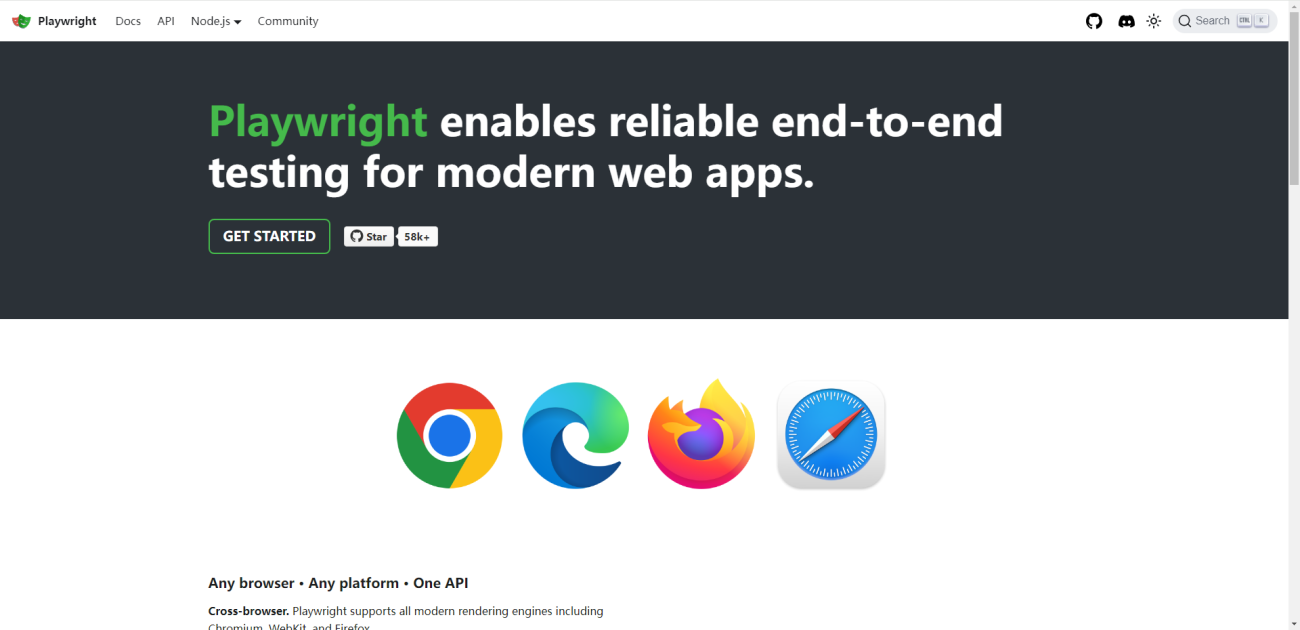
Features of Playwright
Cross-browser support: Works with Chromium, WebKit, and Firefox out of the box.
Multi-language support: Provides APIs for JavaScript, Python, C#, and Java.
Headless execution: Runs tests without a browser UI for speed and efficiency.
Automation beyond the browser: Can automate web components in Electron apps and mobile web views.
Playwright Use Cases
End-to-end testing for modern web apps: Test user flows across different browsers with the same script.
Visual regression testing: Compare screenshots over time to detect UI changes or anomalies.
Cross-browser testing: Ensure web applications look and function correctly across multiple browser types.
Mobile web testing: Simulate mobile environments within browsers to test responsive designs.
Automation of web interactions: Automate complex sequences of user actions for testing or bot interactions.
Selenium vs Puppeteer vs Playwright: Main Differences
Category | Selenium | Puppeteer | Playwright |
Browser Support | Chrome, Firefox, Safari, Internet Explorer, Edge | Optimized for Chrome and Chromium-based browsers, it offers limited experimental support for Firefox. | It supports Chrome, Firefox, Edge and Safari, just like Selenium. Plus, it's good at handling the latest browser features. |
Ecosystem | Extensive resources and tools, strong industry presence, and broad community support. | Concentrated resources for Chrome automation. | Emerging ecosystem, cross-browser focus, and an active community building tools. |
Language Support | Multi-language support (Python, Java, C#, Ruby, etc.). | Primarily JavaScript (Node.js). | Mainly JavaScript; has official Python and C# bindings. |
Installation | Requires driver installation for each browser, language-specific bindings, and external libraries, which can be challenging for beginners. | Easy to set up with npm for Node.js, no additional drivers needed for Chrome, straightforward for JavaScript users. | Simple npm install, but needs browser-specific drivers; easier for JavaScript, with some extra steps for Python and C# setups. |
Performance | Slower with more CPU and memory use because it deals with many browser drivers and big code libraries. | Quick and light on resources, connects straight to Chrome DevTools Protocol. | Efficient like Puppeteer but can use more resources during tests with many browsers at once. |
Community and Documentation | It has a huge community and lots of documentation. | There's a growing community, and the docs are good, especially for Chrome-related queries. | The community is smaller but active. The documentation is getting better every day. |
Cross-Browser Testing | It's the best choice for cross-browser testing because of its wide support. | It's limited here, with primary support for Chromium-Based browser and some for Firefox. | It's a strong contender, allowing for testing across Chrome, Firefox, Edge and Safari. |
Web Scraping Differences | It's versatile for web scraping but can be slower. | Great for scraping in Chrome, and it's quick. | Offers modern features and speed, good for scraping across different browsers. |
Screenshots | Image screenshots are possible, but no built-in PDF capture. | Excels at both PDF and image captures, with easy-to-use features. | Offers robust PDF and image capture capabilities, especially in Chromium browsers. |
Which One Should You Choose?
So far, we've seen that Puppeteer, Selenium, and Playwright are all strong tools for automating tests. They each have different features. You should pick the one that meets your own needs or your company's needs. Think about what you want to do, and choose the tool that's right for the job.
Puppeteer is a powerful tool if you're into JavaScript and want to work with Chrome or Chromium browsers. It's designed for tasks like web scraping and web crawling, where you gather data from websites. Puppeteer is fast and direct, making it a top pick for Chrome-specific automation. Use Puppeteer if you need to quickly automate tasks, collect data from websites, or create PDFs and screenshots on Chrome.
Selenium is the go-to for comprehensive web application testing. It supports many browsers and multiple programming languages, including Java, C#, and Python. If your goal is to perform thorough testing across various browsers, Selenium should be your choice. It's perfect for web crawling scenarios where you need to ensure your website functions well on all browsers. Selenium might be slower, but it's a trusted tool with a large community to support you.
Playwright is the newcomer, offering a modern approach to browser automation. It supports Chrome, Firefox, and Safari, making it versatile for web scraping and testing in multiple browsers. Playwright is fast, like Puppeteer, but with broader browser support. Choose Playwright if you want to do fast, reliable testing across different browsers and value up-to-date features.
In summary, for Chrome-focused web scraping and quick automation, go for Puppeteer. If browser compatibility and diverse language support are your priorities, Selenium is your best bet. For a balance between speed and multi-browser support, Playwright stands out. Consider what you need to do and pick the tool that aligns with your goals.
In Summary
When you use Selenium, Puppeteer, or Playwright for web scraping, remember to watch out for browser fingerprints. These fingerprints are like robot traits that websites can spot. If they catch you, they might block your IP or stop you from getting the data you want.
This is where BrowserScan comes in. It has a robot detection page that can check for these robot traits. If you test your script with BrowserScan and it doesn't pass, BrowserScan will show you different results. You can use these results to make your automation script better.
Read Also