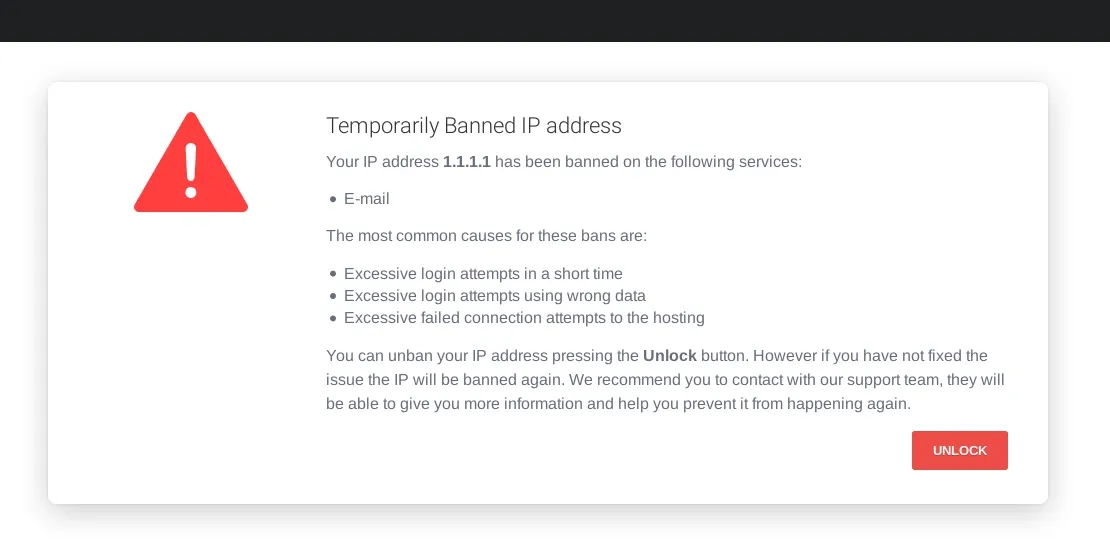
Have you ever seen the message "Your IP has been temporarily blocked" on your screen?
This can happen for different reasons. Maybe there was too much traffic from your IP, or it looked like you were not following the rules of the website. Don't worry, there are simple ways to fix this.
This article will tell you why your IP might be blocked and show you easy steps to unblock it. You might need to talk to the website's help team, restart your internet connection to get a new IP, or use a VPN to get around the block. Let's find out how to get you back online quickly.
Table of Contents
Why Your IP Address Was Blocked
Your IP address may be subject to restriction due to several factors that safeguard the security and operational integrity of online services. Below, we present 11 primary conditions that could result in the imposition of an IP block:
1. Excessive Failed Logins
If you repeatedly enter incorrect login details, websites may temporarily block your IP to protect your account from unauthorized access. This block is often short-term.
2. Recurring Error Messages
Receiving a series of error messages such as "403 Forbidden" or "503 Service Unavailable" can lead to an IP block. Websites interpret these frequent errors as a sign of potential issues.
3. Malicious Activities
Any malicious actions, like Denial of Service (DoS) attacks or spam coming from your IP, can result in a block. Your computer may also be compromised with malware that's causing these issues.
4. Geographic Restrictions
Websites may restrict access based on your geographic location. If your IP address falls within a blocked region, you'll be unable to access the site.
5. ISP Restrictions
Your Internet Service Provider might block or limit your IP if they detect harmful traffic, such as malware, or if you violate their terms of service. Staying within the rules is important to avoid IP blocks.
6. IP Blacklisting
If your IP address is on a blacklist, usually due to suspected involvement in malicious activities, you'll likely be blocked from certain websites and services.
7. Terms of Service Violations
If you violate a website's terms by posting inappropriate content or engaging in prohibited activities, your IP address may be blocked as a consequence.
8. Suspicious Scanning Activities
If your computer is involved in port scanning, which can be indicative of security probing, websites may block your IP to prevent potential breaches.
9. Multiple Accounts
Operating multiple accounts from the same IP address can trigger a temporary block by websites, especially if they suspect deceptive practices.
10. Regional Content Limitations
If content is not available in your location due to regional restrictions, your IP address will be blocked when attempting to access such content.
11. Preventative Security Measures
Websites may block IP addresses as a precaution if they detect unusual patterns that resemble automated scripts or bots, even if the activity was benign.
Ways to Unblock Your IP Address
If your IP address gets blocked, you might feel stuck. But don't worry; there are simple ways to fix this. You can't remove the ban yourself, but you can change a few things to get back online. Here's how to unblock your IP and avoid future blocks:
1. Check Your IP Isn't Blacklisted
Your IP address may be blacklisted even if you haven't done anything wrong. This could be due to the actions of someone else who previously used your IP or is on the same network. To check if your IP is blacklisted, visit a site like WhatIsMyIPAddress.com and use their Blacklist Check feature. If you find your IP blacklisted, contact your ISP for help.
2. Restarting Your Router
If you have a dynamic IP address from your ISP, you might get a new IP by restarting your router. Turn off your router for at least ten seconds, then turn it back on. This could assign you a new IP that's not blocked. If you don't have a static IP, this method is worth trying to bypass a ban from a website.
3. Use a VPN
If you find yourself blocked, a VPN (Virtual Private Network) can offer a quick solution. It assigns you a new IP address and encrypts your data for added security. While there are free VPNs available, paid services often provide better reliability and security. Most offer a free trial, allowing you to test their capabilities before committing. If you're already using a VPN and encounter a block, simply disconnect from the VPN to revert to your actual IP, which might not be blocked.
4. Use a Secure Proxy Server
While proxy servers can mask your IP and help circumvent blocks, they vary widely in terms of security and privacy. Some proxies may expose you to privacy risks by leaking personal information. It's crucial to choose a reliable proxy provider to protect your data. For a list of trustworthy proxy services, refer to our comprehensive guides on the best proxy server providers: Part 1, Part 2, and Part 3. These resources will help you make an informed decision to ensure safe and anonymous browsing.
5. Conduct a Malware Scan
Malware on your computer might not only compromise your personal data but can also lead to your IP being blocked if your device is being used for harmful activities like DoS attacks or spam. To prevent recurring IP blocks, it's essential to run a thorough virus scan. On Windows, navigate to Windows Security > Virus & Threat Protection > Scan Options, and select "Full Scan." After the scan and removal of any threats, try accessing the site again. Regularly scanning for malware keeps your device clean and reduces the risk of IP blocks.
6. Switch Network Connection (Wi-Fi or Cellular)
If you're facing an "IP temporarily blocked" message, changing your network connection can offer a quick fix. On your mobile device, if you're blocked while on Wi-Fi, switch to cellular data, or vice versa. Each network provides a different IP address, potentially allowing you access to the site that was blocking your original IP. Remember, this is a temporary solution and it's best to resolve the underlying issue causing the block.
7. Contact Your ISP
When all else fails and your IP remains inaccessible, it's time to get in touch with your internet service provider. Your ISP can shed light on why certain sites are out of reach and may offer a solution. They're equipped to handle such issues and can sometimes resolve them directly or guide you through necessary steps.
8. Patience Pays: Wait It Out
Sometimes, the easiest solution is to do nothing at all. If your IP address has been temporarily blocked due to too many failed login attempts, the restriction is often lifted within 24 hours. Take a break, and try accessing the site again after a day. It's a natural reset that requires no technical maneuvering.
Conclusion
In conclusion, encountering a "Your IP Has Been Temporarily Blocked" message can be frustrating, but with the simple tricks outlined in this article, you can swiftly regain access to your favorite sites. Remember, understanding your IP status is crucial in preventing future blocks. For easy monitoring of your IP address, consider using BrowserScan, a handy tool for browser fingerprint detection that keeps you informed about your IP's visibility. Stay ahead of blocks and surf smartly with BrowserScan by your side.
