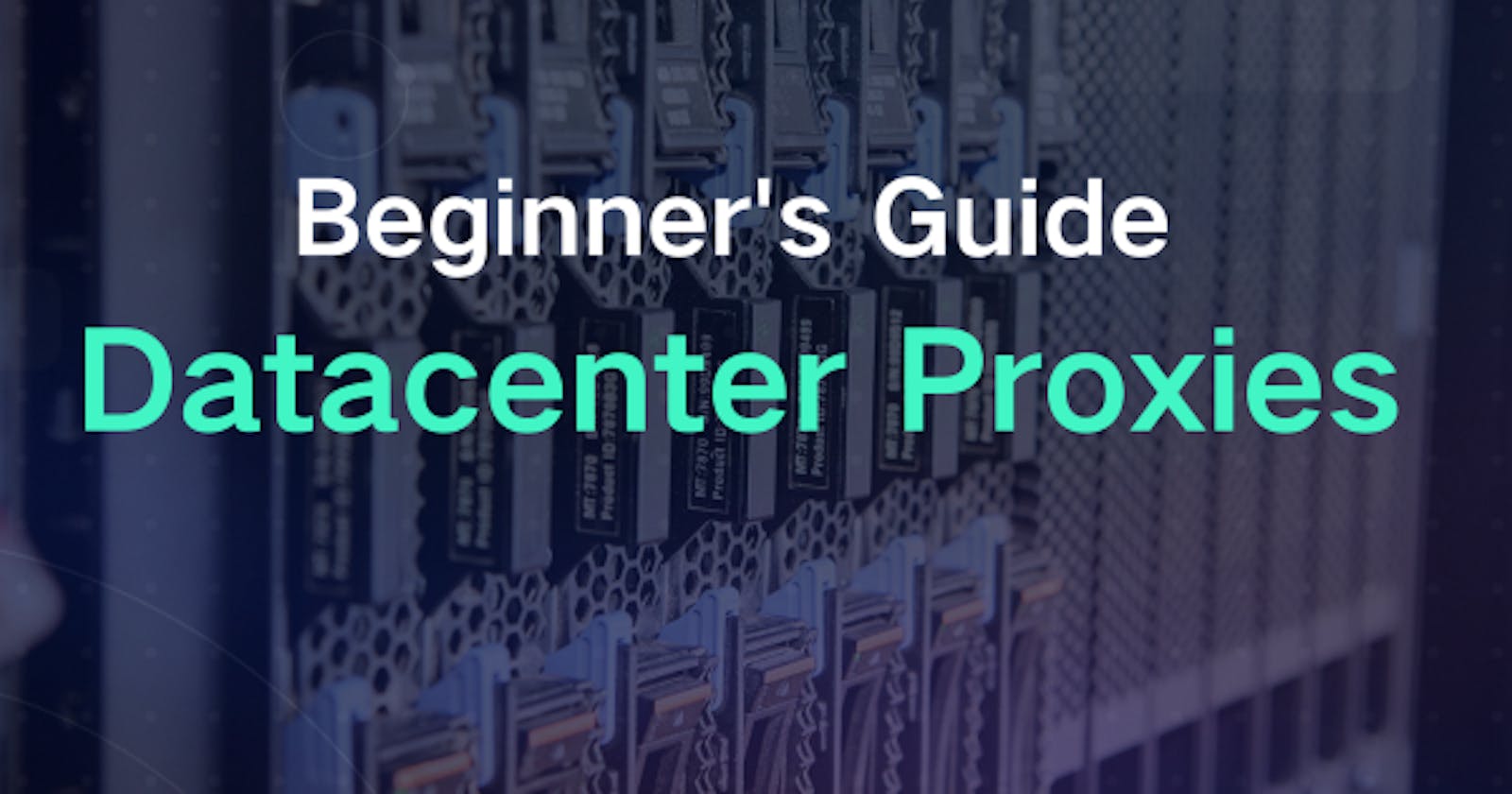Whether you're new to the world of online privacy or you're looking to deepen your understanding of proxies, this guide is for you. Proxies are powerful tools that can hide your IP address, protect your personal information, and even speed up your internet connection. But with so many types available, it can be tricky to know which one is right for you.
In this article, we're going to focus on datacenter proxies. These proxies are popular because they are fast and reliable. They come from large servers in data centers, which are like giant storehouses for internet data. Companies and individuals use datacenter proxies to stay anonymous online, or to do tasks that need a lot of internet speed, like collecting information from different websites.
We'll cover what datacenter proxies are, how they work, and why they might be the best choice for your needs. By the end of this guide, you'll have a clear understanding of datacenter proxies and how to use them effectively.
Types of Datacenter Proxies
When we talk about datacenter proxies, we're looking at three main types: dedicated, private, and shared. Each one has its own set of features and best-use scenarios. Let's break them down so you can decide which one fits your needs.
Dedicated Datacenter Proxies
Dedicated datacenter proxies are like having exclusive access to a high-speed highway. You don't share this road with anyone else, which means no traffic jams and no delays. The biggest advantage here is performance; you can expect fast response times and a smooth experience because the proxy server is solely at your service. These proxies are ideal for tasks that require a lot of resources, like large-scale data scraping or managing multiple social media accounts. They're also great for businesses that need to ensure their online activities remain uninterrupted and secure.
Use Cases
Web scraping
High-volume transactions
Social media management
Competitive intelligence gathering
Advantages
Exclusive use ensures maximum speed and reliability.
Ideal for resource-intensive tasks without interference from other users.
Private Datacenter Proxies
Private datacenter proxies strike a balance between exclusivity and affordability. While they are not used by multiple people at the same time, they might be part of a larger network that the provider rotates among clients. This setup provides a degree of privacy and performance close to that of dedicated proxies, but at a lower cost.
The advantage of private datacenter proxies lies in their ability to offer a reliable and secure connection for your internet needs without breaking the bank. They're suitable for individuals or small businesses that require consistent performance but may not have the budget for dedicated proxies.
Use Cases
Moderate-level data scraping
Market research
SEO monitoring
Online gaming
Advantages
More affordable than dedicated proxies while still providing a high level of privacy.
A good balance of speed and cost for individuals or small businesses.
Shared Datacenter Proxies
Now, let's talk about shared datacenter proxies. These are like carpooling on the internet. You share the proxy with other users. This makes them more affordable, but it also means you might not get the best speed if the other users are doing heavy tasks at the same time. However, for simple jobs like basic web browsing or if you're just starting out and want to save some money, shared proxies can do the trick.
Use Cases
Basic web browsing
Accessing geo-restricted content
Casual market analysis
Learning about proxy usage
Advantages
Cost-effective solution for users with simple proxy needs.
The shared cost makes it the most budget-friendly option.
Rotating Datacenter Proxies
Rotating datacenter proxies are a powerful tool for anyone who needs to gather information or perform tasks online without getting blocked or slowed down. These proxies change your IP address automatically at set intervals. This means every time you connect to the internet, you appear as a new user.
Use Cases
Web scraping: When you need to collect data from different websites, rotating proxies keep the process smooth by changing your IP address regularly.
Ad verification: To check if ads appear correctly in different regions, rotating proxies let you see what users from various locations see.
SEO monitoring: You can check search engine results from different places without the search engines blocking you.
Price comparison: If you're comparing prices from different retailers, rotating proxies help you avoid being shown biased prices based on your IP address.
Advantages
Helps avoid getting blocked by websites that limit how much data one user can look at.
Good for tasks that need to access a lot of different websites or data quickly.
Offers a fresh IP address for each task, which increases privacy and reduces the chance of being detected.
Choosing the Right Datacenter Proxies for Your Needs
Picking the right datacenter proxies can seem tricky, but it's all about matching the proxy to what you need to do online. Here are some steps and tips to help you make the best choice.
Understand Your Goals: What do you want to do with the proxy? If you need to handle tasks that use a lot of data, like scraping websites, a dedicated or rotating proxy might be best. For lighter tasks, a shared proxy could work well.
Consider Speed and Reliability: If your online tasks need to happen fast and without fail, go for a dedicated proxy. It's the fastest and most stable option.
Think About Privacy: How important is privacy to you? If it's a top priority, private or dedicated proxies will give you the most control over your online footprint.
Assess the Cost: How much are you willing to spend? Shared proxies are the most affordable, but they might be slower or less reliable. Decide what's more important for you: saving money or having the best performance.
Check the Provider's Reputation: Do some research on proxy providers. Look for reviews and see what other users say about their reliability and customer service.
Test the Waters: Many providers offer trial periods or money-back guarantees. Take advantage of these offers to test out the proxy and see if it meets your needs.
Checking Proxy IP Addresses
Once you've chosen a datacenter proxy and set it up with your browser or an antidetect browser like AdsPower, Gologin, or Multilogin, it's crucial to make sure everything is working correctly.
BrowserScan is a website that specializes in detecting browser fingerprints and IP addresses, including both IPv4 and IPv6. After configuring your proxy, you can use BrowserScan to check for any IP address leaks. This step is essential because it confirms whether your proxy service is successful in hiding your real IP address.
Frequently Asked Questions (FAQs)
Are datacenter proxies legal?
Yes, using datacenter proxies is legal. But remember, what you do with them should follow the law. Don't use them for illegal activities.
Can I use datacenter proxies on any website?
Most of the time, yes. But some sites might have rules against using proxies. Always check the website's terms of service to make sure.
Will a datacenter proxy make my internet connection slower?
It can happen, especially with shared proxies. Dedicated proxies usually give you the best speed.
How do rotating datacenter proxies work?
Rotating datacenter proxies change your IP address at regular intervals. This means each time you connect, you show up as a new user, which helps keep your activities private and reduces the chance of being blocked.
How can I find a reliable datacenter proxy provider?
Look for providers with good reviews and a strong reputation. Also, check if they offer customer support and a trial period to test their proxies.
Can proxies protect me from hackers?
Proxies can help hide your IP address, but they don't protect you from all types of hacking. It's important to use other security measures like antivirus software and secure passwords.
How much do datacenter proxies cost?
The cost varies. Shared proxies are usually the cheapest, while dedicated proxies are more expensive. Prices depend on the provider and the type of proxy you choose.
Can datacenter proxies be either IPv4 or IPv6, and what's the difference in performance?
Yes, datacenter proxies can use both IPv4 and IPv6 addresses. In terms of performance, there's generally no difference between the two; however, IPv6 has the potential for faster processing due to its more efficient routing and packet processing. The main consideration is compatibility, as some older websites and online services may not support IPv6 yet.
Read Also