Multiple eBay Accounts: Boost Your E-Commerce Business
In the global online marketplace of eBay, countless transactions take place every day. Many successful sellers boost their business growth by managing multiple accounts.
If you're getting ready to launch your eBay business, you might be thinking about whether to create multiple eBay accounts to increase your sales.
So, how should you go about it?
This article will discuss the benefits of managing multiple eBay accounts, the important points to consider when creating them, and how to keep your accounts secure. If you want to expand your eBay business, keep reading to gain a deeper understanding of how to manage multiple eBay accounts effectively.
Benefits of Managing Multiple eBay Accounts
Quick Start to Selling
For sellers new to eBay, the number of items and the total value they can list are limited in the first month, usually to 10 item listings with a total value of no more than 500 US dollars. By creating additional, unlinked accounts, sellers can bypass these initial restrictions and bring more products to the market more quickly.
Business Expansion
As businesses grow, sellers may find limitations in managing online sales activities under a single account. For example, when adding new brands that are different from existing product lines, having multiple accounts can help accelerate the pace of business expansion. Multiple accounts allow sellers to manage different types of products or business lines separately, which helps better target market segments and avoid missing potential buyers due to limited inventory space. Although managing multiple accounts may not be as convenient for sales tracking as having a single account, it offers a speed advantage in scaling up.
Backup Accounts
Having backup accounts ensures that sales activities can continue uninterrupted if the main account becomes unusable.
Safe Management Across Multiple Devices
Frequently logging into the same account from different locations and devices can cause issues. Having multiple accounts reduces this risk and provides a more flexible way of managing your business.
A/B Testing
Managing multiple accounts allows sellers to experiment with and optimize various marketing strategies on different platforms, identifying the most effective ways to increase sales and expand their market presence.
Things to Consider When Creating Multiple eBay Accounts
Can You Have Multiple eBay Accounts?
Sure! eBay officially states (see the screenshot below) that merchants can have multiple accounts, which provides them with opportunities to expand their business and differentiate their brands. As per eBay's rules, the use of multiple accounts is allowed as long as it does not conflict with eBay's policies or any other aspects.
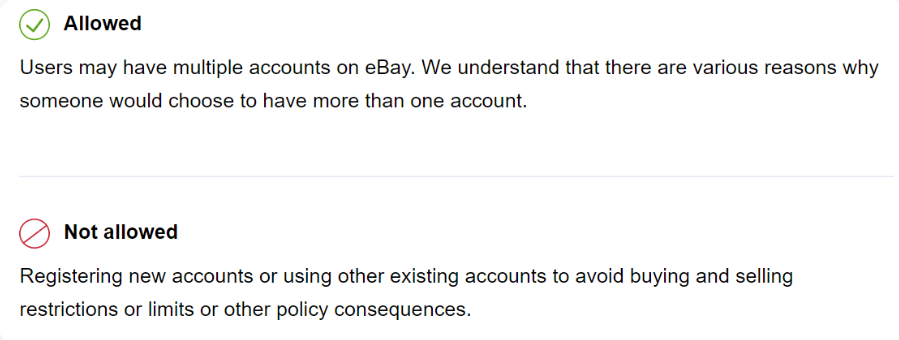
What Should You Consider When Creating Multiple eBay Accounts?
While eBay permits owning multiple accounts, there are boundaries to this allowance.
1. Adhere to eBay's Selling Limits: eBay prohibits sellers from creating multiple accounts to circumvent selling limits or account suspensions. A seller's selling limit is closely related to their performance on the platform, and extra accounts are only justified after establishing a good seller reputation. For newly registered eBay sellers, consider adding more accounts only after a probationary period of about three months, if the account performance is satisfactory.
2. Avoid Account Association: eBay determines the linkage between multiple accounts based on name, address, bank card or PayPal information, IP address, device model, and digital identity recognition information (such as cookies). If the platform detects a connection between new and old accounts, the new accounts will also face the same restrictions. Therefore, it's crucial to minimize the association between accounts, not only to simplify multi-account management but also to reduce the risk of restrictions due to system errors.
3. Avoid Duplicate Listings: eBay stipulates that sellers cannot create multiple listings for the same product in one or more stores. To avoid issues with duplicate listings, sellers should ensure they do not post the same item across different accounts.
4. Use Different Email Addresses: To open multiple eBay accounts, you need to use different email addresses. Each eBay account must be registered with a unique email address. However, you can use the same financial information (bank account/credit card information) as your first account.
Can You Register Two eBay Accounts with One PayPal Account?
Here are the related rules from PayPal and eBay:
How many eBay accounts can one PayPal account be linked to? In theory, one PayPal account can be linked to any number of eBay accounts.
How many PayPal accounts can be linked to the eBay shipping address page? Only one.
How many personal PayPal accounts can you have? Only one.
How many business PayPal accounts can you have? In theory, only one, but in practice, you can apply for more.
Please note, you cannot directly open a PayPal business account, you need to contact PayPal and apply for authorization. Once granted, you will need to provide relevant registration documents, bank accounts, and credit card information, etc.
If you choose PayPal as a payment channel on eBay, you must support several PayPal payment methods including, but not limited to:
Existing PayPal account balance
Bank account transfers
Credit card payments
So, while PayPal allows one account to be linked to multiple eBay accounts, extra care is needed when managing payments. Merchants should ensure that their PayPal account can meet the payment needs of all eBay transactions and follow PayPal's rules and restrictions when linking multiple eBay accounts. If you need more business PayPal accounts to accommodate business expansion, be sure to operate according to PayPal's requirements and ensure all accounts comply with the regulations.
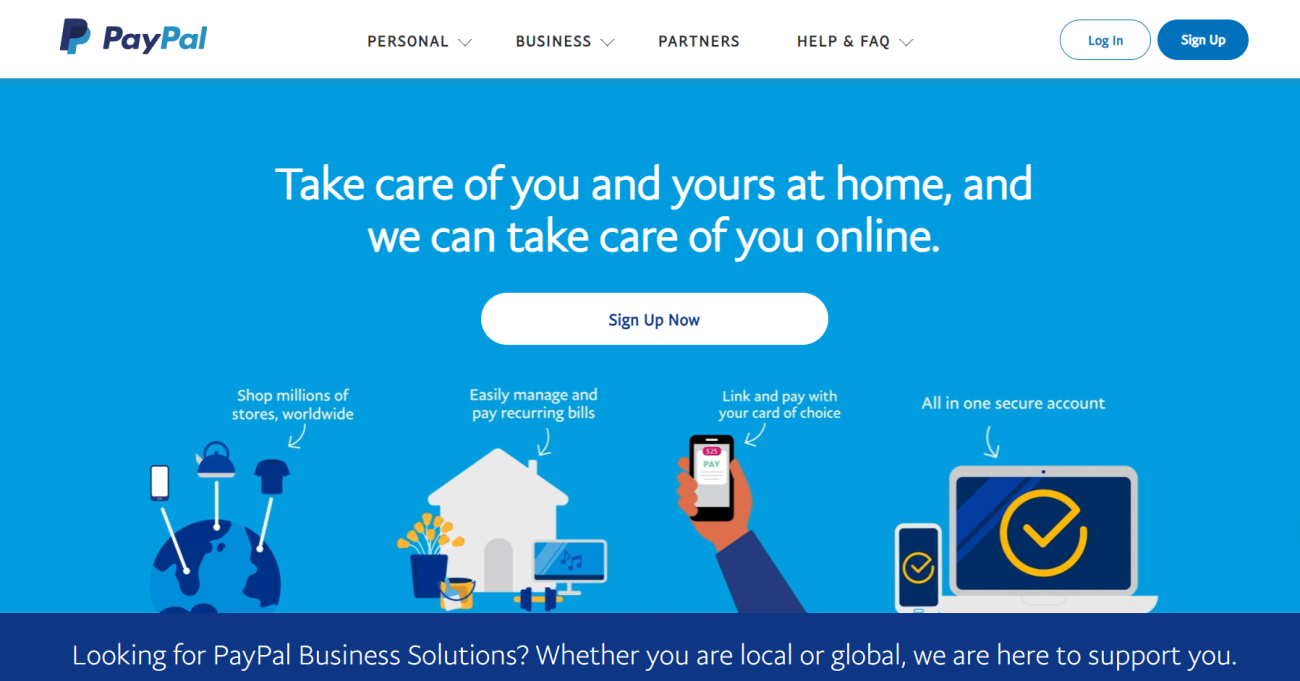
**How to Manage Multiple eBay Accounts?
**
Operating multiple eBay accounts has become the norm for many sellers in cross-border e-commerce. Properly and efficiently managing multiple accounts can help sellers expand their sales reach, improve customer service quality, and thus drive business growth. Here are some practical management strategies:
Automated Order Management
Manually processing orders for each eBay account can be very tedious when you're managing multiple accounts. Using third-party tools (such as SkuVault and ChannelGrabber) can help you track the order fulfillment status across accounts and ensure orders are fulfilled on time. This allows you to focus more on marketing and promoting your stores and products, rather than repeatedly logging into different accounts to check orders. Also, make sure your staff understands how to process orders for each store to prevent any orders from being missed.
Inventory Management Software
Managing inventory and stock levels across different accounts is a challenge in multi-account operations. The use of automated inventory management systems allows you to synchronize sales and listing information across all accounts. You can use multi-channel synchronization applications like Nembol or Putler to sync all your different accounts. You can view all your sales at a glance, see which items are available in each account, which are sold out, and how each product is performing, to keep up with current sales trends.
Outsource Logistics and Order Fulfillment
Multiple accounts naturally mean fulfilling more orders. You can use service providers like Amazon's Fulfillment by Amazon (FBA) to outsource the responsibility of product order fulfillment. This way, you can focus your attention on other important parts of your business, such as marketing and customer service.
By implementing the above strategies, eBay sellers can manage multiple accounts more effectively, improve business efficiency, and expand their market share.
How to Manage Multiple eBay Accounts Safely?
Use New Digital Fingerprints
To ensure the security of your accounts, you should minimize the connections between them. A digital fingerprint is a combination of your IP, device model, operating system, and other data your browser communicates with the websites you visit. Using a new digital identity to create and log into other accounts is safer, especially if you have a history of account suspensions or if you're new to eBay.
Proxy and VPN
A proxy server acts as a middleman between your device and the internet. When you use a proxy server or VPN, all your internet requests are routed through a private server—the proxy server.
VPN also encrypt your traffic. Proxy servers protect traffic of a single application, while VPN covers traffic from your entire device.
Considerations
When using a proxy or VPN, assign a unique proxy or IP address to each eBay seller account.
Avoid using free proxies or VPNs to ensure data security and reduce the risk of restrictions.
Regularly clear your browser's cookies and cache to prevent linking between accounts.
Adopt Antidetect Browsers
Using proxy servers or VPNs can protect your IP address and location information, but this method only reduces the likelihood of being tracked and doesn't provide full protection, especially on a platform with advanced tracking technology like eBay. Therefore, for added security, it's best to use antidetect browsers.
Antidetect browsers allow users to set up a separate digital identity for each account. By configuring different browser fingerprint parameters such as IP address, device model, and operating system, you ensure the uniqueness of each account.
Final Thoughts
Properly managing multiple eBay accounts can not only enhance business efficiency but also provide your customers with a better shopping experience. eBay allows the creation of multiple accounts, but it's best to create accounts that are not associated with each other to ensure their security.
Antidetect browser is the safest way to create new digital identities and operate multiple accounts. You can use antidetect browsers like AdsPower, Gologin, Multilogin, or ixBrowser to register new accounts with your new identity. If you're using a antidetect browser, you can use BrowserScan to compare your browser fingerprint with those of mainstream browsers like Chrome, Firefox, and Safari to verify its covering effect.