Practical Tips for Manage Multiple Amazon Accounts
Managing multiple Amazon seller accounts can be tricky, especially when you’re a seller with different brands or a global merchant. It’s important to know how to handle each account properly. This guide will give you straightforward tips on running multiple Amazon accounts and keeping your business running smoothly. Also, we will introduce some powerful tools to help you solve the problems.
Benefits of Owning Multiple Amazon Seller Accounts
Multiple Amazon seller accounts can greatly benefit various business types. Whether you are an entrepreneur operating multiple independent businesses, a seller with multiple brands in the same category, an advanced seller aiming for growth, or expanding into global markets, you can find values in having separate accounts, for example:
Target Niche Markets with Tailored Offerings: you can target specific markets with each Amazon accounts, meet the unique needs of diverse customer groups, reaching more customers with tailored sales and marketing strategies.
Optimize Strategic Decision: Use multiple account helps to test different ways of selling and delivering products. It simplifies tracking and analysis of sales data, allowing for more accurate forecasting and resource allocation.
Change Business Models: From B2C to B2B: This change allows you to separate your consumer and business sales, which helps in customizing marketing strategies and pricing models for each audience.
Build a Unique Brand Identity for Each Brand: Each Amazon account can represent a different brand. This gives you the chance to create a distinct image and style for each one. A clear brand identity helps customers remember your products and makes them more likely to buy from you again.
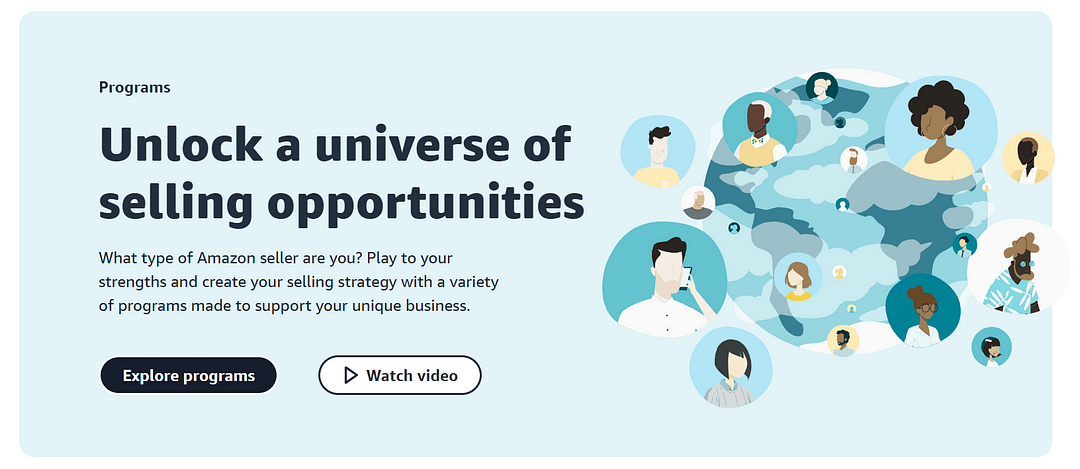
Best Practices for Managing Multiple Amazon Seller Accounts
What concerns you most must be the methods to maximizing efficiency and minimizing errors while managing multiple Amazon Seller accounts. Here are some best practices to help you coordinate operations and resources seamlessly:
Coordinate Operations and Resources Effectively
Use Centralize Account Management Tools
When a single person is responsible for multiple accounts, using centralized management tools can free you from a great amount of unnecessary work. AdsPower is one of these powerful tools; it allows you to open multiple accounts on a single page, with different environments set for each account. This helps to distinguish between accounts and avoid confusion that can lead to errors such as listing items under the wrong account.
Establish an Efficient Team Collaboration Model
If a team manages multiple accounts, it’s essential to assign clear roles, clarify the division of responsibilities, and promote team communication and collaboration.
Using standardized operating procedures and communication channels can simplify many work processes. Recommended tools include Asana, Trello, and Monday.com. These provide various project management and team collaboration features that help teams effectively track members’ tasks and deadlines. Ensure that communication flows smoothly between team members to address issues promptly.
Automate Routine Tasks
Managing repetitive daily tasks manually is time-consuming and resource-intensive. For this trouble, Helium 10, Jungle Scout, or Zapier may help you a lot. These automation tools can handle tasks such as order management, inventory tracking, and price adjustments. Which allowing you to focus more on strategic aspects of account management.
Enhance Customer Service with Automated Common Inquiries
For common customer questions such as “When will my order be shipped” and “What is the status of my order”, you can set up automatic replies. This can not only quickly respond to customers, but also save a lot of time and energy to solve more complex and urgent customer complaints.
The most convenient solution is to use Amazon’s own automation features or third-party apps such as Zendesk, Freshdesk, etc. This kind of tools are usually integrate with Amazon, which not only automatically provide estimated shipping dates and current status updates based on order numbers, but also personalize the corresponding templates to the merchant’s needs and handle more issues.
Formulate Advanced Inventory Strategies
Implement Just-in-Time Inventory
This kind of predictive analysis tools are used to collect statistical sales data in the past and help sellers to predict the future sales trend. With these information, sellers can actively adjust the inventory level to avoid the situation of insufficient or excess inventory.
Develop Contingency Plans for Stock-Outs
The reality is always changing, even with the best planning, stock-outs can happen. Therefore, the safest solution is to anticipate an emergency plan for inventory vacancies in advance to avoid major delays, such as timely removal of links and notification of customers, cross-channel allocation of inventory, providing alternative products, and contacting alternate suppliers, etc.
Monitor and Act Against Counterfeit Goods: Protect Your Brand
Keep an eye on the marketplace for counterfeit goods. If you spot fakes, act quickly to remove them. This protects your brand and ensures customers receive the quality they expect. Amazon offers several tools to help report and remove counterfeit products, including the Amazon Brand Registry, Project Zero and Transparency program.
Amazon Brand Registry provides brand owners with powerful tools to manage their brands and report violations. Project Zero uses automated technologies to proactively stop counterfeit sales. Additionally, the Transparency program allows brands to authenticate products through unique codes. These tools enable brands holders to efficiently monitor and control their product listings on Amazon.”
Monitor and Maintain Each Amazon Account Health
Here’s another important piece of advice: regularly check your account for performance metrics such as order defect rate, cancellation rate, and late shipment rate. Keeping these indicators within Amazon’s required thresholds is crucial to maintaining account health. Since detecting these metrics across multiple accounts can be troublesome, it is again recommended that you use the account integration tool.
Key Performance Metrics
Order Defect Rate (under 1 percent)
Cancellation Rate (under 2.5 percent)
Late Dispatch Rate (under 4 percent)
Additional Performance Metrics
On-Time Delivery Rate (over 97 percent)
Valid Tracking Rate (over 95 percent)
Return Dissatisfaction Rate (under 10 percent)
Invoice Defect Rate (under 5 percent)
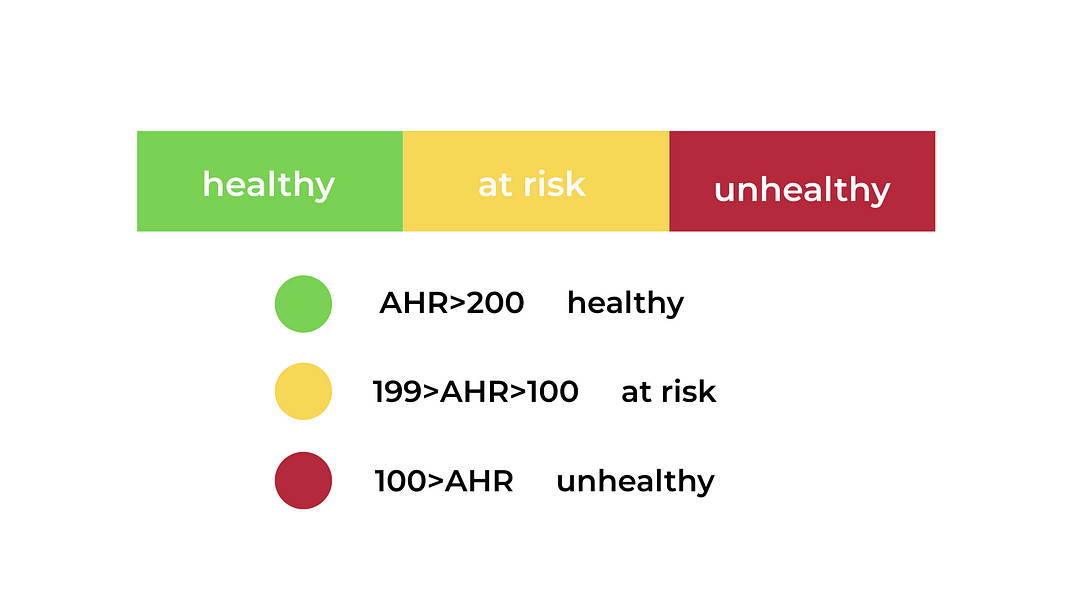
Tips for Running Multiple Amazon Seller Accounts
It’s well-known that sellers should stay informed about Amazon’s policies and ensure compliance to avoid risks. But many overlook the fact that sellers should also keep each account’s information separate in case of account suspension, a practice also known as ‘data isolation’.
Why is Data Isolation so Important?
If one of your accounts violates a policy, any other accounts linked to it, either by similar account information or payment methods, may also be at risk. Moreover, Amazon tracks connections between accounts through shared IP addresses, devices, and timezone ,etc. If your account shares any of these with a banned account, it might be flagged and potentially suspended.
For example, if an employee accidentally logs into their personal Amazon account using a company device, and later their personal account gets suspended, the company’s account may also be mistakenly identified as associated and risk suspension.
Here are two common problems that many people who manage multiple Amazon seller accounts tend to overlook, and they are often the trigger for the suspension:
Switch IP Addresses When Operating Accounts: Switching IPs can lead to suspicions of fraud or policy violations, potentially risking account suspension.
Log the Same Account into Too Many Devices: This increase the risk of accidental cross-contamination of account data and go against maintaining distinct operational boundaries.
Can I Just Delete the Account When It Offends Rules?
The Impact of Account Deletion on Associated Accounts
The answer is ‘no’, directly deleting the account will not solve the problem. Amazon still has relevant information to track the associated account, and this practice itself will be judged by Amazon as a behavior to avoid penalties, but will make Amazon more strictly review the remaining accounts, increasing the probability of other accounts being blocked.
Effective Strategies for Resolving Compliance Issues
If you face compliance issues, it’s better to address them directly rather than deleting the offending account. Communicate with Amazon to understand the specific concerns, and take corrective actions as recommended. Ensure all your accounts comply with Amazon’s terms to avoid future issues.
Best Way For Solving These Issue: Use Fingerprint Browser
In addition to tracking your IP address, cookies, and device login history, Amazon also detects your operating system, local screen resolution, color depth, and more than a dozen other details included in your browser fingerprint. It can reveal a lot more about your online activity than you might think. Therefore, the safest and most convenient way to manage multiple Amazon accounts is to use a specialized fingerprint browsing tool such as AdsPower, GoLogin, or Multilogin.
These tools allow you to operate each account from a separate browser profile with unique fingerprints. By simulating different devices and environments, fingerprint browsers can effectively mask your true digital identity, so that maintain the necessary separation between accounts, reduce the risk of account linkage and potential suspension.
Furthermore, these tools often come equipped with advanced features such as API integration, cooperation support, RPA(Robotic Process Automation) and so on, which can be particularly effective and convenient for sellers.
BrowserScan: A Powerful Browser Fingerprint Detection Tool
Last but not least, data isolation is extremely important. Using tools like fingerprint browsers can save you a lot of trouble. But how can you verify their effectiveness?
The solution is to use a testing tool. BrowserScan is a comprehensive, free tool that tests your browser fingerprint data and assesses the authenticity of your digital fingerprint. With just a click of a button, it quickly checks if accounts are linked through IP addresses, device identifiers, and other hardware or network details, enhancing security for managing multiple accounts.
FAQ:
1. How to Have Two Amazon Accounts on One Phone?
For buyer accounts, download the Amazon app and log into your first account. When you need to switch, log out and then sign into the other account. Alternatively, you can use a browser app for one account and the Amazon app for the other to stay logged in to both at the same time.
For seller accounts, using fingerprint browsing tools is recommended as they can help prevent your account from being blocked.
2. How to Delete an Amazon Account?
To delete your Amazon account, go to the “Close Your Amazon Account” page on Amazon’s website. Check the box to agree to the terms and click “Close My Account.” Amazon will then guide you through the process. Remember, this action is permanent and will delete all account details.
3. How to Check Amazon Account Login History?
To view your Amazon login history, navigate to the “Your Devices and Content” section of your Amazon account settings. Here, you can see a list of devices that have accessed your account, along with the time and location of each access.
4. How to Create an Amazon Account?
Creating an Amazon account is simple. Go to the Amazon homepage and click “Account & Lists,” then select “Start here” under the sign-in box. Fill in your name, email, and a password. After that, follow the prompts to complete your registration.