HTTP(s) Proxy vs SOCKS Proxy: What's the difference
Navigating the realm of online privacy and access can often feel like a complex journey. For those of you who regularly use proxies or VPNs, understanding the nuances of different protocols such as HTTP, HTTPS, and SOCKS can make a significant difference in your internet experience. These terms might appear frequently, but what do they actually mean, and how do they affect your online security and accessibility?
In this article, we'll simplify these concepts and lay out the key differences between HTTP, HTTPS, and SOCKS proxies. We'll focus on providing you with the essential information in a clear and concise way, so you can make informed decisions about which proxy to use based on your specific needs.
Whether you're looking to enhance your privacy, secure your data, or bypass regional restrictions, knowing the right proxy type to use is essential. By the end of this guide, you'll have a better grasp of the function and benefits of each protocol, empowering you to optimize your internet usage while keeping your online activities secure and private.
What is an HTTP(s) Proxy?

What is HTTP?
HTTP stands for Hypertext Transfer Protocol and is the backbone of data communication on the internet. It is a client-server protocol, which means a user's browser (the client) sends a request to a website's server, and the server sends back the requested resources, such as HTML pages, images, or videos. HTTP is text-based and connectionless, initiating a new connection for each request-response cycle, which concludes once the data is transferred.
What is an HTTP Proxy?
An HTTP proxy is a server that acts as an intermediary between a client's browser and the web server. It receives HTTP requests from the client, forwards them to the web server, and then relays the server's response back to the client. HTTP proxies are adept at understanding and handling HTTP traffic, enabling them to perform tasks like caching web pages for faster subsequent access, filtering content, and managing data flow. They also provide a level of anonymity for the user and can be used to bypass geographical restrictions.
What is an HTTPS Proxy?
An HTTPS proxy is similar to an HTTP proxy but with an added layer of security through SSL (Secure Sockets Layer) encryption. The 'S' in HTTPS stands for 'secure', indicating that data transferred between the client and server is encrypted. This type of proxy is essential when handling sensitive information, ensuring that the data cannot be easily intercepted or read by unauthorized parties. HTTPS proxies are capable of handling not just HTTP traffic but also other TCP-based protocols securely, making them suitable for a wide range of online activities that require confidentiality.
HTTP Proxy vs HTTPS Proxy
The key difference between an HTTP proxy and an HTTPS proxy lies in the level of security each provides during data transmission.
An HTTP proxy facilitates the transfer of unencrypted data using the Hypertext Transfer Protocol, which is sufficient for basic web browsing but leaves the data vulnerable to interception. In contrast, an HTTPS proxy adds a secure layer through SSL encryption, turning HTTP into HTTPS, the secure version of the protocol. This encryption is critical when dealing with sensitive information, as it ensures that the data remains private and unreadable to anyone who might intercept it.
While both types of proxies can enhance privacy and help bypass content restrictions, an HTTPS proxy is the superior choice for users who prioritize security, especially when engaging in transactions that involve personal or financial details.
What is an SOCKS Proxy?

What is SOCKS?
SOCKS, short for Socket Secure, is a network protocol that facilitates the routing of network traffic through a proxy server, enabling clients to connect to servers. It operates at Layer 5 (the session layer) of the OSI model, which intermediates between the presentation and transport layers. SOCKS proxies are used for general purposes and are particularly beneficial for tasks that involve heavy traffic, such as content streaming, P2P sharing, or accessing websites behind firewalls that restrict regular client access.
SOCKS4 vs SOCKS5
The SOCKS protocol comes in two versions: SOCKS4 and SOCKS5. SOCKS4 is the older protocol version that supports only TCP connections, which are used for transmitting data packets reliably across the internet. It does not accommodate advanced features such as authentication, meaning any client can use the proxy server without providing credentials.
On the other hand, SOCKS5 is the more advanced version that provides several key enhancements over SOCKS4. These improvements include:
Support for both TCP and UDP protocols, enabling SOCKS5 to handle a wider variety of network traffic beyond just web page requests, such as DNS queries, and P2P sharing.
Multiple authentication methods, which offer a way to secure the proxy server by requiring a user to authenticate with a username and password, or through more complex methods like GSS-API.
The ability to perform remote DNS queries, which increases privacy by allowing DNS requests to be made through the proxy, thus preventing potential DNS leaks.
What’s the difference between HTTP Proxy and SOCKS Proxy?
We've put together a straightforward table that lays out the key differences between HTTP/HTTPS and SOCKS proxy to help you see which might suit your internet activities best.
| Feature | HTTP/HTTPS Proxy | SOCKS Proxy |
| Security | Adds a security layer for web browsing. Only those involved can see the data due to encryption. | Uses different ways to check who's connecting, offering a secure connection that's hard to access without permission. |
| Data Handling | Can read and manage web data, filtering out the bad to protect users. Ideal for getting only what you need from a lot of info. | Moves any data without looking at it. Great for when you need to work with different kinds of data, like emails or files. |
| Performance | Optimizes web browsing by storing web info to speed up future visits. Can handle lots of requests quickly. | Generally quicker because it uses UDP, which is faster than the web's usual TCP. Good for live videos or games. |
| Functionality | Best for web traffic since it understands web data. Can spot repeat requests and speed things up by responding with saved info. | Not tied to web rules, so it can work with many types of internet traffic. Good for apps or services behind a firewall. |
| Traffic Flexibility | Made for handling secure web pages (HTTPS), so it's limited to web use. | Can handle any kind of internet traffic, which means it's not just for browsing but also for other online activities. |
| Encryption | Uses HTTPS to stop outsiders from seeing the data you send and receive. | While it doesn't encrypt by default, it can use SSH for a stronger, secure connection. |
| Compatibility | Some apps may block this kind of proxy if it uses certain ports. | Can use any port, which means it works with more apps and hides your IP better. |
| Geo-block Evasion | Can be blocked more easily because it uses the same internet rules and ports as regular browsing. | Better at getting around blocks because it doesn't follow standard internet rules and can use different paths. |
| Speed for Large Data | Private proxies are advised for speed, but it's really best for web browsing and managing many requests at once. | Built for quick, large data exchanges. Good for sending lots of data without needing a response right away, like streaming or downloading. |
Choose HTTP proxies or SOCKS proxies?
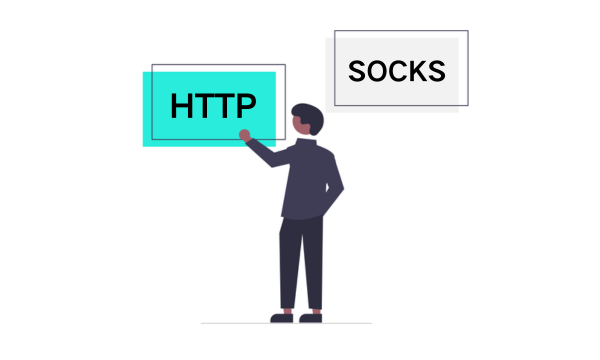
When it comes to the HTTP vs. SOCKS proxy debate, the power lies not in which is superior, but in which is the right fit for your specific needs and scenarios. There's no one-size-fits-all answer here; each proxy serves its purpose and performs best under different conditions. Below, we've outlined clear situations to help you decide which proxy to choose, ensuring you select the most suitable type for your online activities.
Choose HTTP Proxies if:
You primarily deal with HTTP(S) traffic.
You need to filter or modify web content.
Your focus is on security through encryption.
You're looking for an affordable and common option.
Choose SOCKS Proxies if:
You handle a variety of protocols beyond HTTP(S).
You require fast data transfers, like streaming or gaming.
You need to bypass geo-blocks discreetly.
You prioritize privacy and do not need data inspection.
Keep in Mind:
HTTP proxies are limited to web protocols and can be less secure due to data inspection.
SOCKS5 proxies support UDP and various authentication methods for added security.
Your specific use case is the key factor in deciding which proxy to use.
Final Thoughts
If you're considering purchasing a proxy service, we have a series of articles that could greatly inform your decision. Please visit our series on Best Proxy Server Providers.(Part1, Part2 , Part3)
Additionally, BrowserScan offers more than just proxy recommendations. It's a robust browser fingerprinting tool that can be used to check the effectiveness of your proxy IP. Beyond IP address detection, BrowserScan can assess other aspects of your browser's fingerprint, providing a fuller picture of your online privacy and security. Ensure your anonymity and safeguard your digital footprint with the help of BrowserScan.