How to Manage 100 Instagram Accounts
Managing 100 Instagram accounts is no small feat. It requires more than just creating posts; social media managers and agencies need to plan, analyze, and engage with diverse audiences. Each account demands a unique strategy and careful attention to meet specific goals.
In this blog, we'll explore effective tools and strategies to manage numerous Instagram accounts efficiently. Whether you're a seasoned professional or new to social media, these insights will help streamline your processes and save time.
Why Would You Want 100 Instagram Accounts?
There are plenty of good reasons to have more than one Instagram account.
For starters, it's a way for people to keep their personal life private while they build a professional presence online. This separation ensures that personal moments stay personal, while business activities remain public.
For companies, multiple accounts mean they can reach different groups of people, market their offerings with greater precision, and provide specialized support to their customers. Take influencers or well-known brands as an example; they often have separate accounts for different segments of their audience to broaden their influence.
Organizations also set up dedicated accounts for certain events or promotional campaigns, which helps them keep a focused and consistent message. Having several accounts gives you the freedom to customize your content, how you interact with your audience, and how you present your brand.
Can you have multiple Instagram accounts?
In theory, you can have multiple Instagram accounts.
The Instagram platform itself permits you to manage up to five accounts using just one email address.
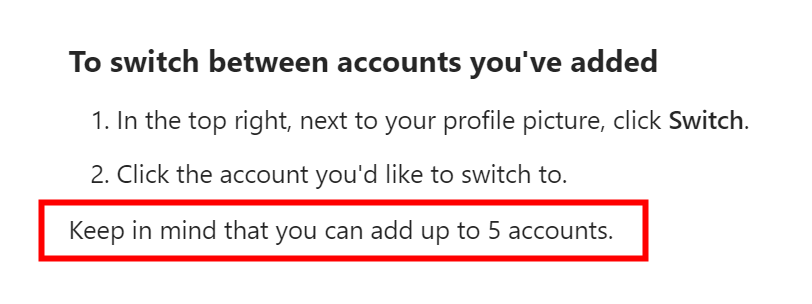
You can easily switch between them without having to log out and log back in.
While managing multiple Instagram accounts is possible, there are a few drawbacks when using the app itself. Each account you manage has its own separate inbox, making it impossible to view all your messages and comments in one place. This can lead to challenges in staying on top of interactions as you can't consolidate notifications across profiles.
Moreover, the notification center doesn't combine alerts for all your accounts, increasing the risk of overlooking important messages or comments. Another limitation is that the app doesn't allow for posting the same content to several accounts simultaneously.
For those who are new to managing multiple accounts on platforms owned by Meta, such as Facebook and Instagram, the Meta Business Suite might be a starting point. It offers a basic set of tools to help you save time when overseeing your Facebook and Instagram accounts. However, it's important to note that this service doesn't extend to other social media platforms like LinkedIn or YouTube.
Potential Challenges
Managing several Instagram accounts brings unique challenges, notably the risk of account suspensions.
A shadowban on Instagram can significantly limit how visible your profile and posts are to others without any notice. When shadowbanned, your content won't show up in hashtag feeds or the explore page, making it difficult for new followers to discover your posts. This usually occurs when Instagram's algorithms detect activities that appear to violate their community guidelines or seem spammy.
Common triggers for a shadowban include:
Posting content that breaches Instagram’s community guidelines.
Engaging in behaviors that mimic automated bots, such as excessively following users or repetitive commenting.
Using hashtags that are banned or associated with controversial topics.
To steer clear of a shadowban, it's crucial to align your content with Instagram's guidelines. Engage with others in a genuine and authentic manner—avoid repetitive actions and mass engagements that could flag you as a bot. Also, regular checks for banned hashtags can prevent unintended shadowbans, ensuring your content remains visible.
How to Manage 100 Instagram Accounts?
While creating additional Instagram accounts might sound straightforward, effectively managing multiple accounts can often feel overwhelming. Fortunately, a variety of strategies and tools are available that simplify this process.
Using Third-Party Management Tools
Using third-party tools can revolutionize the management of multiple Instagram accounts, effectively serving as an automated social media assistant.
With these tools, you can schedule posts well in advance, ensuring your content strategy remains consistent across all accounts. They also provide a centralized dashboard from which you can monitor engagement, track how your content performs with your audience, and manage interactions such as comments and direct messages.
Moreover, these platforms offer detailed analytics and automation capabilities. They can determine the optimal posting times and streamline your responses to followers, enhancing both the efficiency and impact of your engagement. This allows for a refined approach to social media management, ensuring that your interaction with your audience is as effective as possible.
Rotating IP With VPN or Proxy
One fundamental way Instagram identifies multiple accounts is by tracking IP addresses. Many people use VPNs or proxies as a buffer between their activity and Instagram. This hides your actual location and IP address, making it harder for Instagram to link your accounts based on location data alone.
The Ultimate Solution - Antidetect Browser
Antidetect browsers let you set up separate profiles, each with its own browser identity. This means you can maintain multiple unique account identities without triggering any alarms on the Instagram platform.
Sometimes, platforms may block an account if they suspect it's a bot or involved in unauthorized activities. Antidetect browsers work by altering your browser fingerprints to hide your real ones, creating the impression that you are accessing from various locations and devices, thereby reducing the likelihood of platforms blocking your accounts.
Wrapping Up
For those who need an extra layer of security and versatility, antidetect browsers offer a powerful solution. They provide the ability to manage numerous accounts safely and without triggering platform security measures.
When using antidetect browsers, you can check your digital fingerprints by BrowserScan. BrowserScan is a user-friendly tool, it checks for browser fingerprints, DNS leaks, WebRTC leaks, and can even tell if you’re seen as a bot. It helps keep your browsing private.