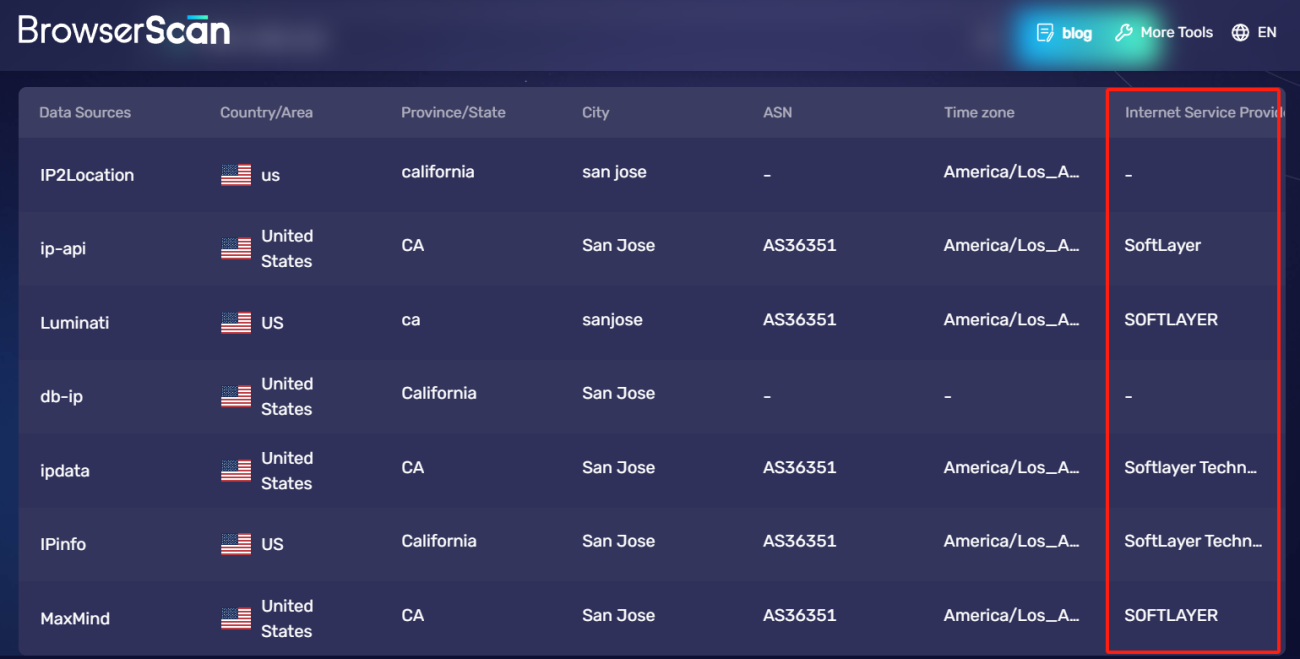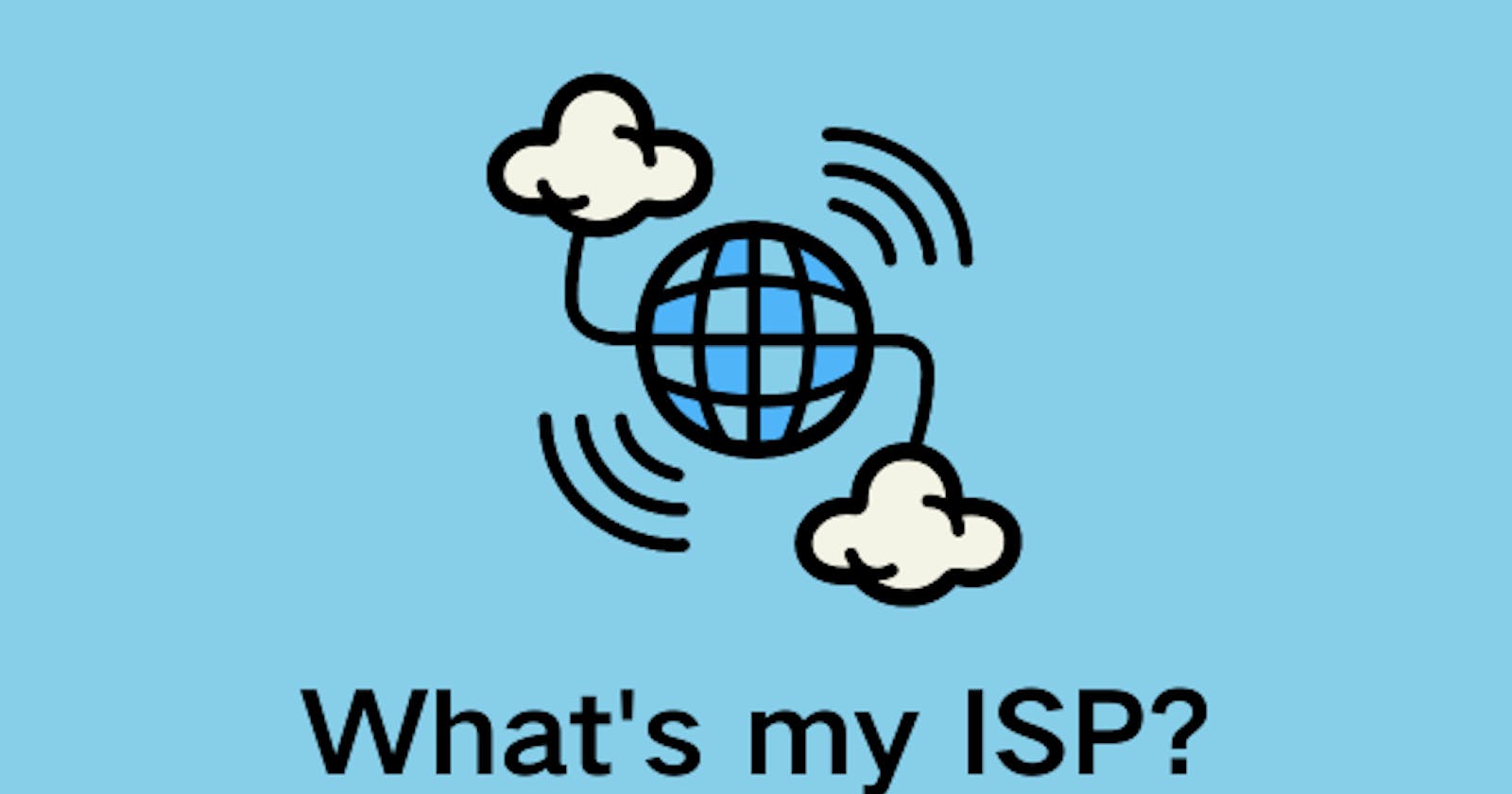What is ISP?
An Internet Service Provider (ISP) is a company that connects you to the internet, allowing you to go online and access websites, videos, and emails. ISPs are the bridge between your computer or phone and all the information on the web. They handle the data that moves to and from your devices, making sure you can browse, watch, and download.
ISPs give you an IP address, which is like a home address for your device on the internet. They often offer extra services like email accounts and help keep your online activities safe. The speed of your internet, how fast you can download or stream, depends on the ISP's service plan you choose. A good ISP provides a fast, steady connection at a fair price and helps you out when there's a problem with your internet.
Know Your ISP by IP
Want to find out which Internet Service Provider (ISP) you have? It's simple with BrowserScan!
BrowserScan will automatically display your IP address and the name of your ISP. It does the work for you, making it super easy to get the information you need.
Whether you're checking your home connection or you're curious about the network you're connected to while out and about, BrowserScan provides a quick and straightforward solution. Try it now and know your ISP in seconds!
Visit BrowserScan
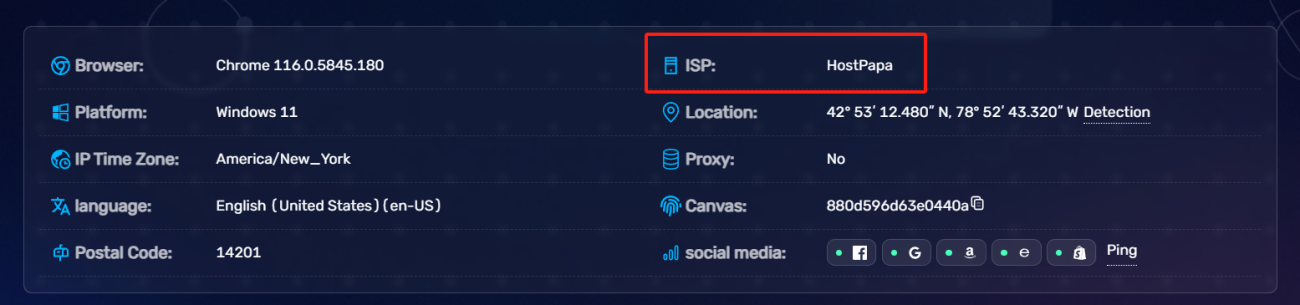
Know other's ISP by IP
Curious about the ISP of a different IP address?
BrowserScan's IP Tool has got you covered. Not only does it reveal the ISP, but it also shows the country, city, ASN, and timezone of any IP you enter.
It's a quick and easy tool to get detailed info with just a few clicks. So, for a full IP address breakdown, head over to BrowserScan and get all the data you need in an instant!
Go to Check