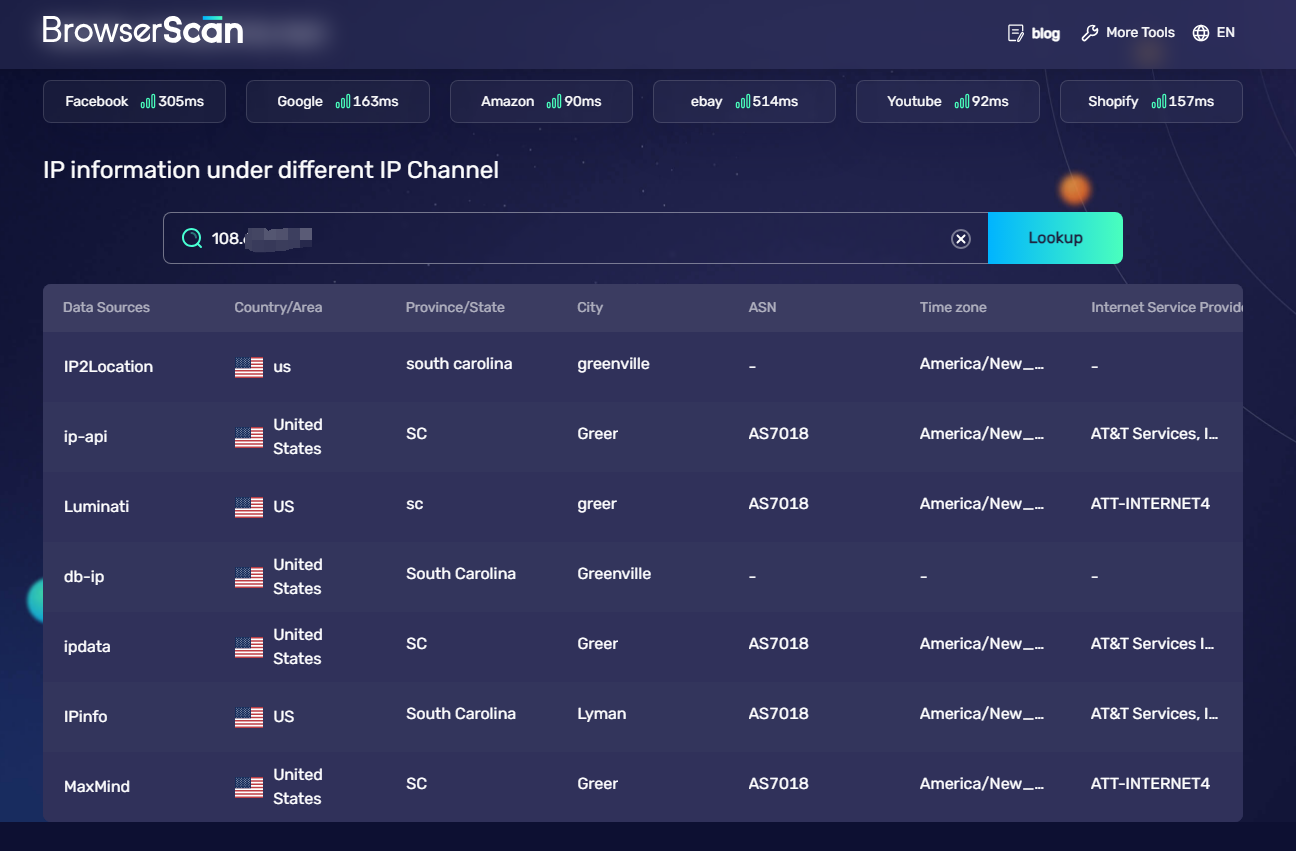Every time you surf the Internet, your IP address reveals your location to the world. This digital footprint can expose more about you than you'd like, from your browsing habits to your city's doorstep.
But what if you could browse in peace, without leaving a trace? Hiding your IP address is the key to maintaining your online privacy.
In this article, we'll break down what an IP address means and show you easy ways to hide it.
What is an IP Address?
Imagine an IP address as your digital home address. It's a special number that helps your computer or phone talk to other devices on the Internet. When we talk about IP addresses, there are two big types you should know about: IPv4 and IPv6.
IPv4 is the old style, which looks like a bunch of numbers divided by periods. We're starting to use them all up, so now there's IPv6, which has a longer mix of numbers and letters for even more addresses.
If you're into the details of IPv4 and IPv6, we've got a blog post that goes deep on the subject.
Your ISP, short for Internet Service Provider, gives you an IP address. This number can give away:
The IPs hostname
Your country
Region or state
City
Latitude and Longitude
Zip code
Your IP address is key for getting online, but it doesn't have to tell everyone where you are. Keeping it hidden is a smart move for staying private on the web.
Why You Need to Hide Your IP Address?
Aovid IP Blocks
Ever been blocked from a website and can't figure out why? It could be an IP block—like being locked out of your own house. Changing your IP address is like having a spare key. You get back in and it's like nothing ever happened, allowing you to continue browsing without interruption.
Hide Your Location
When you hide your IP address, you're putting a cloak on your physical location. This masking of your IP address means that no one can pinpoint where you are just by looking at your online activity. It's a simple step for staying off the radar and keeping your whereabouts your own business.
Bypass Network Restrictions
Some networks block access to specific content. By using a different IP, you can bypass these restrictions and simplify your online experience.
Defend Against Threats
Cyber threats are like digital shadows, silently targeting users. If you're suspicious of being watched or targeted, hiding your IP address is like turning on a light. It's a simple way to make you a harder target for those lurking cyber threats, giving you more peace of mind.
Web Scraping Without Trouble
If you do web scraping, be aware that servers often block IPs if they notice too many requests. This might make them think you're up to something, and they'll block you.
How to Hide Your IP Address
If you're looking to hide your IP address for privacy or to access geo-blocked content, there are several methods you can use. Below, we've expanded on the advantages and disadvantages of each.
1. Use Proxy Servers
Pros:
Proxy servers let you keep your real IP address hidden by routing your internet request through a different server. This can make you appear as if you're browsing from a different location.
Useful for accessing content specific to a certain area, especially if it's geo-blocked based on your IP address.
Cons:
While they hide your IP address, free proxies may not encrypt your data, leaving you vulnerable to security risks.
Some services can detect and block traffic that uses a proxy server, which might limit their effectiveness in hiding your IP address. So you need to choose a good proxy service.
2. Use A VPN (Virtual Private Network)
Pros:
A VPN encrypts your internet traffic, making it difficult for anyone to see your real IP address or what you're doing online.
Connecting to a VPN server can hide your IP address and simulate internet access from various global locations, bypassing region-restricted content.
Cons:
- Some VPNs can slow down your connection, which might affect how quickly you can browse or download content.
3. Use TOR (The Onion Router)
Pros:
TOR is a network designed to hide your IP address by routing your traffic through multiple servers around the world.
It's a powerful tool for keeping your browsing activities private and your real IP address concealed.
Cons:
The very feature that makes TOR effective at hiding your IP address also means your internet connection will likely be slower.
Some websites block TOR users, which can prevent access to the content you're seeking.
4. Use Mobile Networks
Pros:
Mobile networks often change your IP address as you move, which can help hide your online activities.
They're a quick and easy way to hide your IP address and are typically more dynamic than a home network.
Cons:
Mobile networks may not offer the same level of security as your home network, potentially exposing your real IP address to risks.
Heavy data usage to hide your IP address can lead to expensive charges on your mobile bill.
5. Use Public Wi-Fi
Pros:
Public hotspots give you a temporary IP address to use, which can help mask your online identity.
They are widely available and can offer a quick, free way to hide your IP address when you're out and about.
Cons:
- These networks are less secure, which could put your personal data at risk.
Conclusion
Choosing the best way to hide your IP address can seem tricky, but it doesn't have to be. Whether you pick a VPN, use a proxy server, or opt for other methods like TOR or public Wi-Fi, the goal is to keep your privacy online intact and access the content you need without restrictions.
Remember, each method has its pros and cons. A VPN is great for security and can hide your location well, but it might slow down your connection or cost a bit. A proxy server is handy for a quick IP address change, especially if you need to appear as if you're in a different place.
Now, to make sure you're truly protected and your efforts to hide your IP address are successful, you can use a tool like BrowserScan. BrowserScan goes beyond just checking your IP address; it can also detect other details that might give you away, like your browser fingerprint, geographic location, and time zone. By using BrowserScan, you can see exactly what information you're sharing with websites and make better decisions about your online privacy strategies.