How to Find Someone's IP Address
Just like every person has their own home address, every device connected to the internet has a unique identifier used for recognition and location, known as the IP address.
You might want to find someone's IP for many reasons. Maybe you want to set up a secure connection between two devices, allow a specific device to join a company network, or block a device by adding it to a blacklist.
If you're struggling to figure out how to find this information, keep reading. This article starts with the basics of IP addresses and shares several ways to find someone's IP address.
What is an IP address?
An IP address, which stands for Internet Protocol Address, is a numerical label assigned to devices on a network. It's made up of a string of numbers to ensure that data is sent accurately from the sender to the correct receiver. In the internet world, an IP address acts like a postal worker checking an address to deliver mail, making sure information reaches its intended destination.
Why do we need IP addresses? IP addresses allow us to track the location of a device that initiates a network request. This is crucial for identifying anonymous attacks, scams, or other illegal activities. IP addresses also help us manage networks and improve performance, such as identifying where congestion occurs or setting different access for various devices.
There are two types of IP addresses:
Public IP Address: This is the IP address assigned to your network router by your ISP (Internet Service Provider).
Private IP Address: You also have a private IP address exclusive to you.
Usually, the IP address people find is the public one. Finding someone's private IP address can involve legal issues.
For more information on IP addresses, check out our detailed guide: Browser Fingerprints 101: IP Address.
Is it Illegal to Find Someone's IP Address?
Actually, looking up someone's IP address isn't illegal. IP addresses are public information on the internet, and there are no laws stopping you from seeking this information. However, if you track an IP address for harassment or cybercrimes, that's illegal.
Before trying to find someone's IP address, consider the following ethical implications:
Privacy Concerns
Privacy protection is a right everyone should have, whether online or offline. Searching for someone's IP address without their consent might invade their personal privacy. We should respect privacy boundaries and get proper authorization when needed.
Legal Limits
Different places have different laws. Using someone's IP address for illegal activities, like hacking or surveillance, is against the law. When searching for IP addresses, make sure your actions comply with local and international laws.
Consent
When it comes to obtaining someone's IP address, try to get their permission. A fair approach is to tell them why you need their IP address and get their consent.
Misuse of Information
Once you have an IP address, you also have a duty to protect it from misuse. Treat any personal information, including IP addresses, with care. Only use it for legal purposes, like maintaining a network, improving security, or verifying identities.
Cybersecurity
Also, be aware of cybersecurity risks that may come from searching IP addresses. If you're worried about your own IP security, consider using tools like VPNs or proxy servers to hide your real IP and increase your online privacy. These measures can help reduce the risk of tracking and data breaches.
Why Might You Need to Find Someone's IP Address?
An IP address is a unique identifier for a device and is often linked with the ISP, hostname, country/region, city, and geographic coordinates. Through an IP address, we can learn a device's location, ISP, and even the type of device in use.
You can use BrowserScan's IP address lookup tool to find out your own IP information.
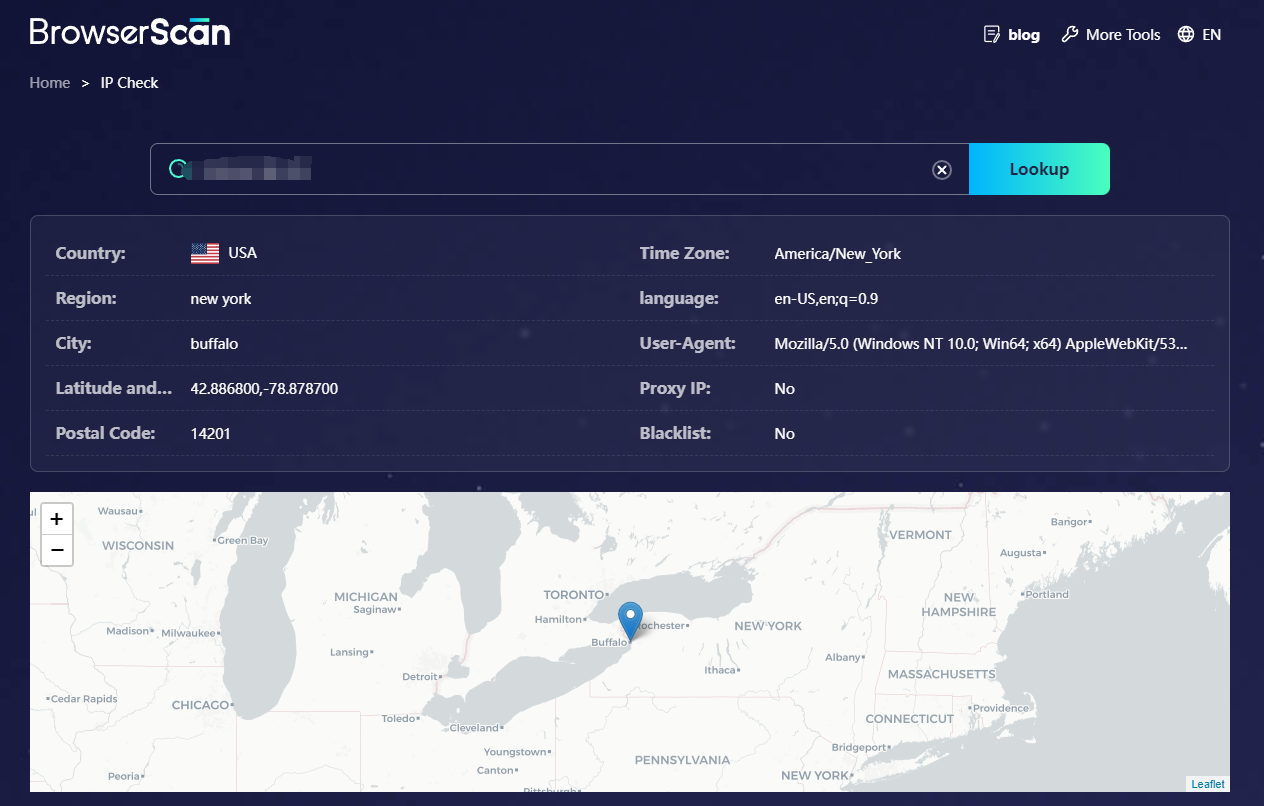
Here are common reasons to look up someone's IP address:
Tracking Cybercrime
In cases of cybercrime like hacking, identity theft, or online harassment, having the offender's IP address can provide the police with crucial leads. Experts can trace the IP's origin to pinpoint suspects or groups involved.
Tracing Attack Sources
If you suspect you're the target of a DDoS attack or unauthorized access, identifying the behind-the-scenes IP address is the first step to trace the source. With this information, you can take defensive actions to ensure your network's security and prevent future intrusions.
Monitoring Online Activity
To protect minors from harmful content, parents might want to track their child's IP address to monitor their online activity. This way, they can intervene when necessary to ensure their safety.
Network Maintenance
Network administrators need to locate and resolve network issues. Tracking and analyzing IP addresses helps quickly identify problems, allowing for effective measures to restore normal network function.
How to Find Someone's IP Address?
Using IP Lookup Tools
One of the simplest ways to find someone's IP address is to use IP lookup tools, such as:
- BrowserScan: Shows the country/region, city, latitude and longitude, language, and User-Agent of an IP.
How to use BrowserScan:
Visit BrowserScan: Open the BrowserScan website, where you'll see various information including your IP address, location, browser details, and both hardware and software specs.
Locate the IP lookup tool: Find "IP Address Lookup" in the "More Tools" section at the top right of the page and click to enter.
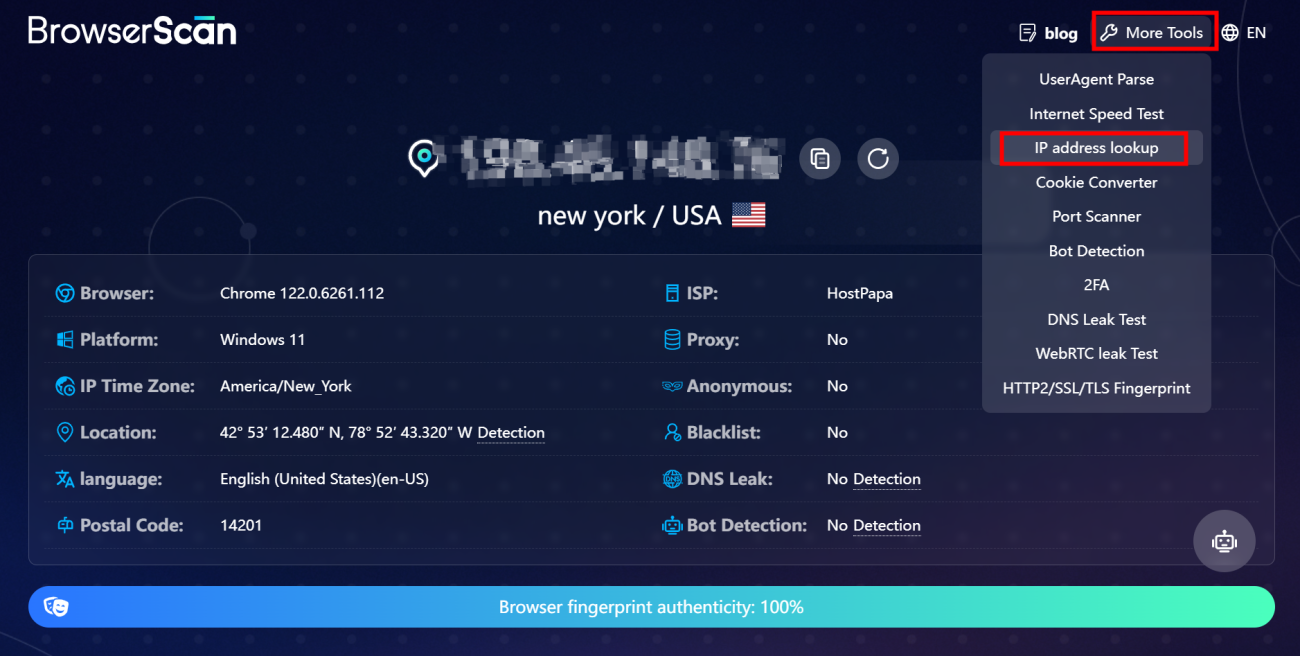
Enter the IP address: Type in the IP address you wish to investigate.
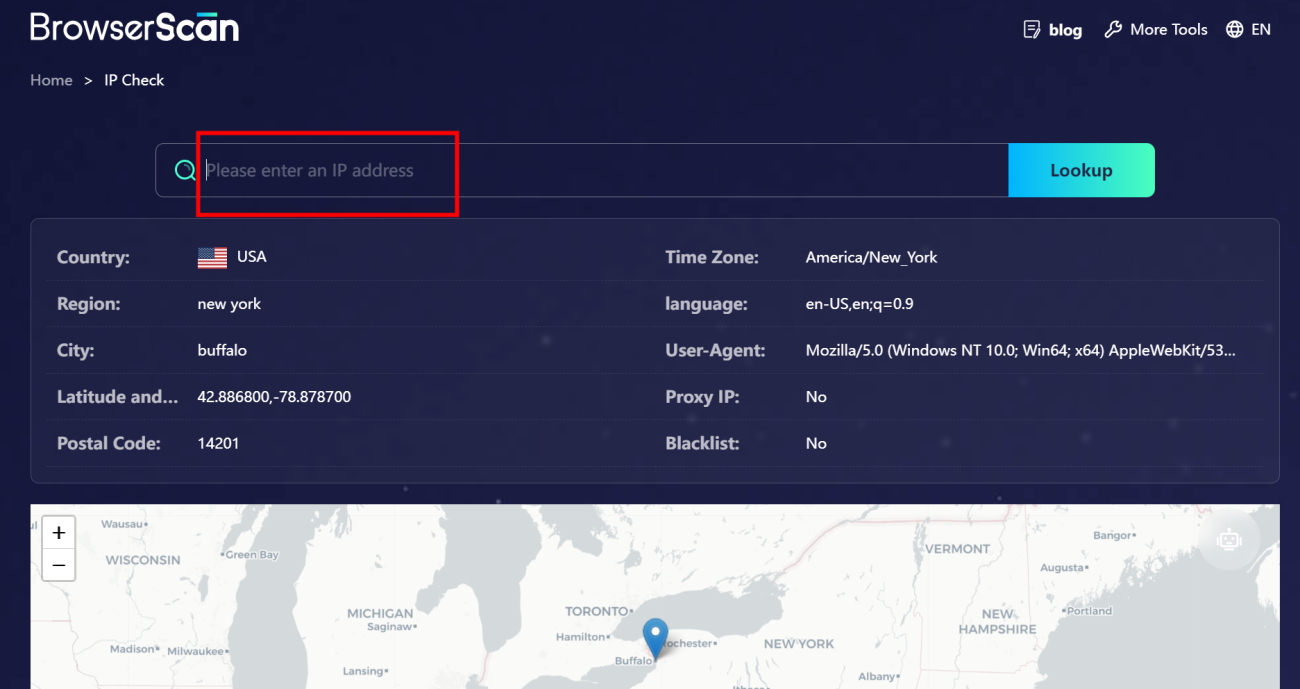
Start the search: After entering the information, click "Lookup," and the site will display detailed information about the IP address, including country/region, timezone, city, latitude and longitude, language, User-Agent, and whether a proxy is used.
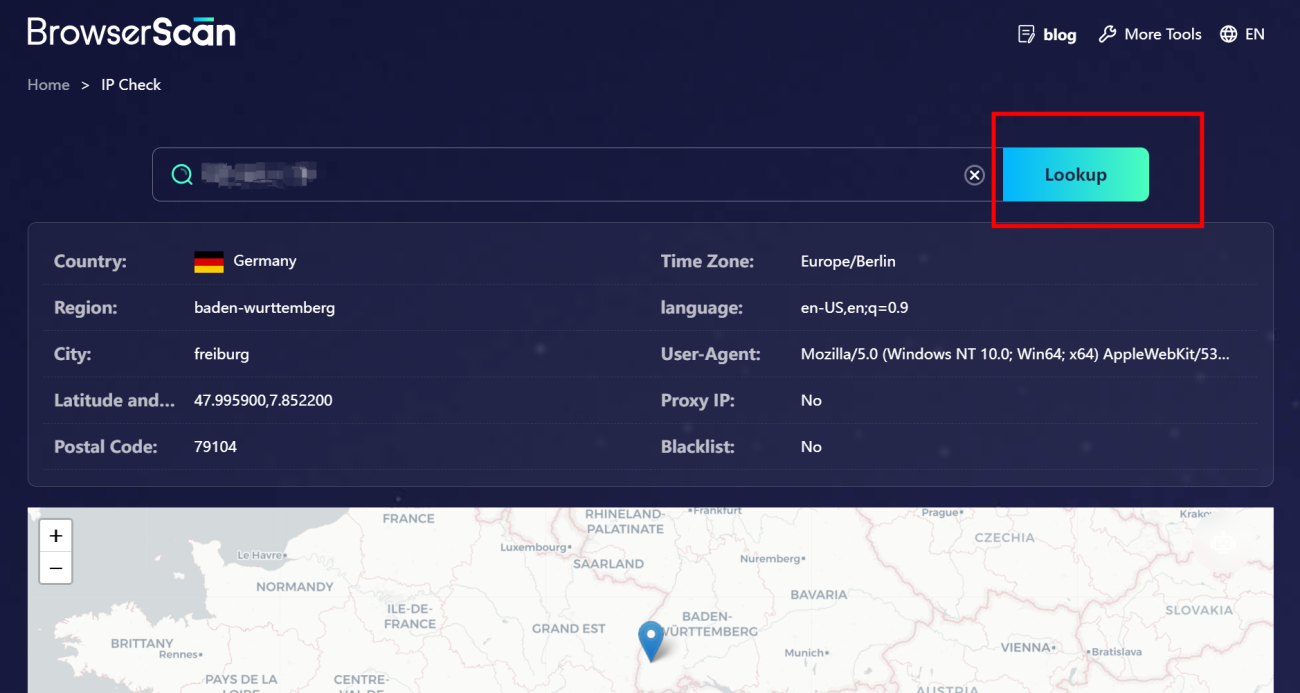
Pros:
Easy to use and user-friendly;
Quick access to information;
No need for a specialist background.
Using Email Headers
Another method is to extract an IP address from email headers. Email headers carry valuable information, including the sender's IP address. Here's how to do it:
Open the email you want to investigate.
Look for an option to view the full email header, often found under "More" or "Options."
In the email's raw header information, find the "Received" line. The string of numbers separated by dots listed there is the sender's IP address.
Note that some email services may mask the real IP address, or the sender might use a proxy server, so the IP address obtained might not represent the sender's actual location. Also, the header may have multiple "Received" lines, representing the servers the email passed through; the most authentic IP address is typically at the bottom of the headers. Care is needed to distinguish this when analyzing.
Pros:
Useful for tracing emails, especially in cases of spam and phishing;
No special tools required; access and view email headers through standard email clients.
Cons:
Limited scope of application, mainly suitable for email tracing, not for broader online activity IP tracking;
Reveals the sender's IP address but not the recipient's;
Email headers can be tampered with or forged, affecting accuracy.
Using Command Prompt
You can also use the command prompt on Windows or Terminal on macOS to find someone's IP address. This method requires some technical know-how and is more suitable for those familiar with command-line interfaces. Here's how:
Launch the command-line tool.
On Windows, search for "cmd" in the Start menu or use the Run dialog (Win+R shortcut), type "cmd" to open Command Prompt. You can also right-click the Start menu and select "Command Prompt (Admin)" for higher privileges.
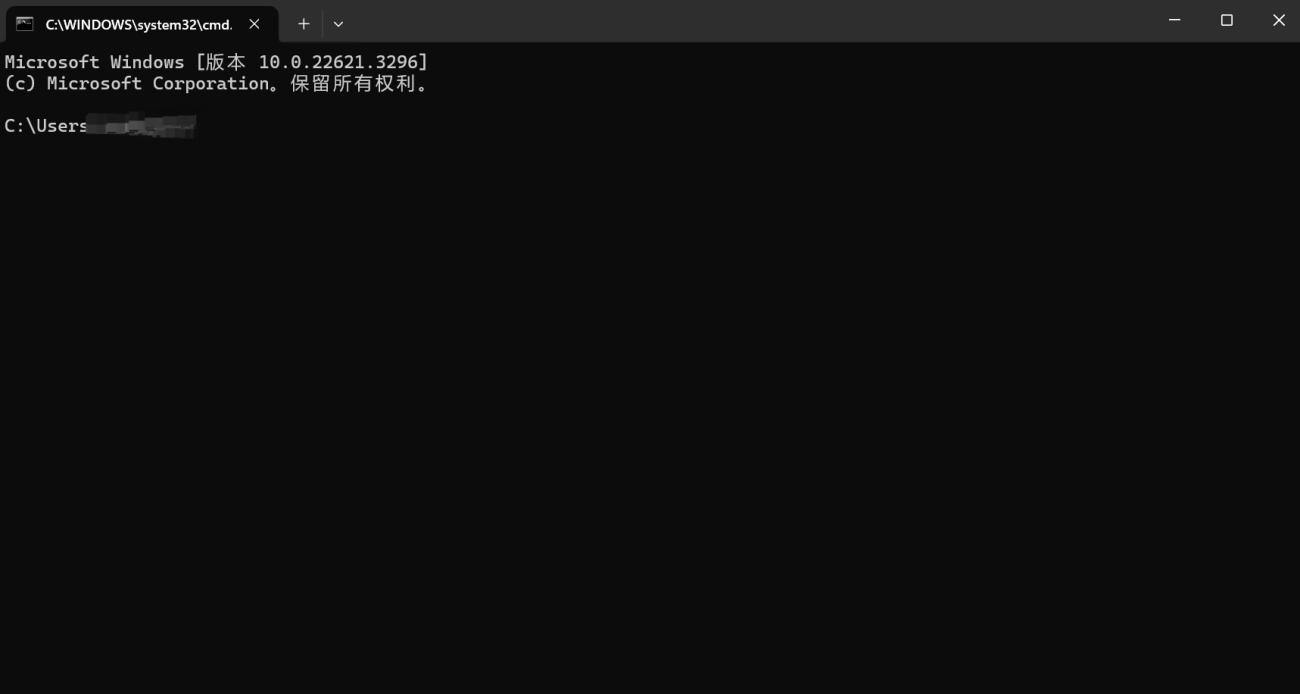
On macOS, the Terminal app is located in the "Utilities" folder, or you can quickly open it by searching for "Terminal" with Spotlight.
Use the "ping" command.
- Enter the command
ping [domain], replacing[domain]with the website address you want to find the IP for. For example, to find Google's IP address, typeping www.google.com.
- Enter the command
Analyze the output of the ping command.
After successful execution, the screen will display a series of response messages, including the target website server's IP address.
Look for the lines containing "Pinging" or "Reply from..." followed by a sequence of numbers; this sequence is the IP address of the domain you are searching for.
Note that the IP address obtained using the ping command may not be the actual user's IP but the server's public IP.
Pros:
Quick and straightforward operation;
No third-party tools required;
Domain-specific IP lookup, effective for finding IPs associated with a domain.
Cons:
Familiarity with the command line interface required
Only provides IP addresses associated with specific websites or devices.
Final Thoughts
Whether it's to boost cybersecurity or to monitor online activities, the methods for viewing someone's IP address that we’ve discussed are quite useful. However, with the use of these methods comes the responsibility to act ethically and legally. It's essential to ensure that their use is reasonable and lawful, to respect others' privacy rights, and to strictly follow relevant laws and regulations.
Remember, obtaining IP addresses is a two-way street! Just as you can look up someone else’s IP information, others can also find yours. To protect your online privacy, using a VPN or proxy server is a good strategy. VPNs and proxy services can mask your real IP address, keeping your online identity and personal details from being tracked. If someone tries to look up your IP, they'll find the address of the VPN or proxy server instead of your personal one.
You can also use BrowserScan's IP address lookup tool, which displays a variety of information contained in an IP address, such as country/region, city, coordinates, and language. This tool can help you verify if your real IP address has been effectively hidden.