Why would a Google Ads account be suspended?
Google Ads accounts can be suspended for various reasons. Detailed information about suspended accounts can be found in the Google Ads Help Center. Generally speaking, if your account is suspended or banned, Google will notify you via email, which will include the specific reason for the ban and related information on how to resolve the issue. You can also view detailed information about the suspension in the notifications section of your Google Ads account.
Google Advertising Policies
Google's advertising policies fall into four main categories: Prohibited Content, Prohibited Practices, Restricted Content and Features, and Editorial and Technical. Violation of any of these could potentially result in your ad account being suspended.
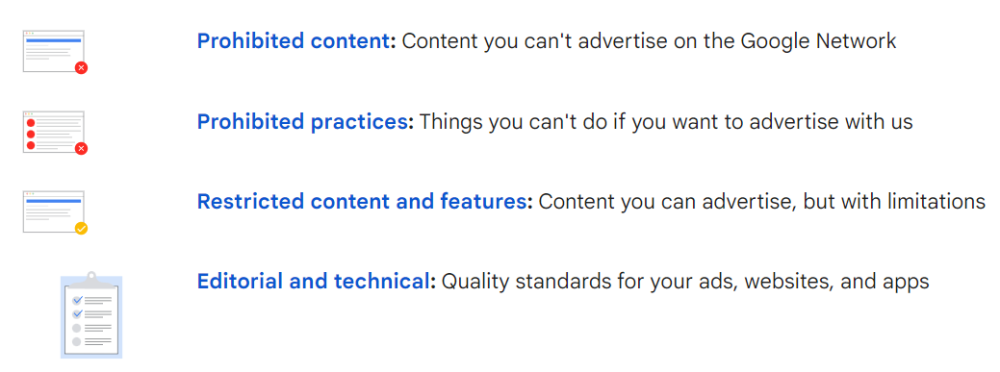
Source: Google Advertising Policies
Prohibited Content
This policy clearly stipulates what types of content are not allowed in Google ads, including but not limited to illegal products or services, dangerous or harmful products or services, inappropriate content, etc.
If you are selling illegal drugs or prescription drugs in your ad, this violates the illegal products or services part of the prohibited content.
If you are promoting dangerous items in your ad, such as firecrackers or other explosives, this violates the dangerous products part of the prohibited content.
If your ad contains vulgar language or inappropriate images, such as threats, harassment or hate speech, this violates the inappropriate content part of the prohibited content.
Prohibited Practices
This policy stipulates prohibited practices when creating and running ads, including misleading or fraudulent practices, abusive practices in data collection and privacy, and using inappropriate network practices to interfere with the user experience.
For example, an ad from a loan company claims to offer 100% loan approval, but in reality, it can't. This constitutes a misleading practice.
If your ad is collecting users' personal information, but does not provide a privacy policy or has not obtained explicit consent from the user, this constitutes an abusive practice in data collection and privacy.
If your ad uses a large number of pop-ups or automatically playing audio, disrupting the user's online experience, this constitutes the use of inappropriate network practices.
Restricted Content and Features
Some specific types of content, although not completely prohibited, are subject to certain restrictions in their use in ads. These include alcohol, gambling, healthcare-related services, financial services, trademarks, political content, etc.
If your ad promotes gambling-related products or services without the permission of the local government, this violates the gambling part of the restricted content.
If your ad promotes a certain specific healthcare service but does not provide related compliance information, such as proof of a doctor's qualifications, this violates the healthcare-related services part of the restricted content.
If your ad uses someone else's trademark, this violates the trademark part of the restricted content.
Editorial and Technical Requirements
Google places great emphasis on user experience, so there are certain rules for the editorial content and format of ads, including the clarity, accuracy, grammar and spelling of ads, and technical requirements for the target URL of ads, mobile or tablet apps, animations, etc.
If your ad uses blurry images or text full of spelling errors, this violates the editorial requirements.
If your ad links to a website that cannot be accessed normally, or the website is unrelated to the ad content, this violates the technical requirements.
If your ad uses an excessively long animation that exceeds Google's stipulations for animation length, this violates the technical requirements.
Payment Issues
Google has a detailed set of payment policies, including but not limited to the use of only Google-supported payment methods, the prohibition of using third-party payment information, etc. If you violate these policies, your account may also be suspended/banned.
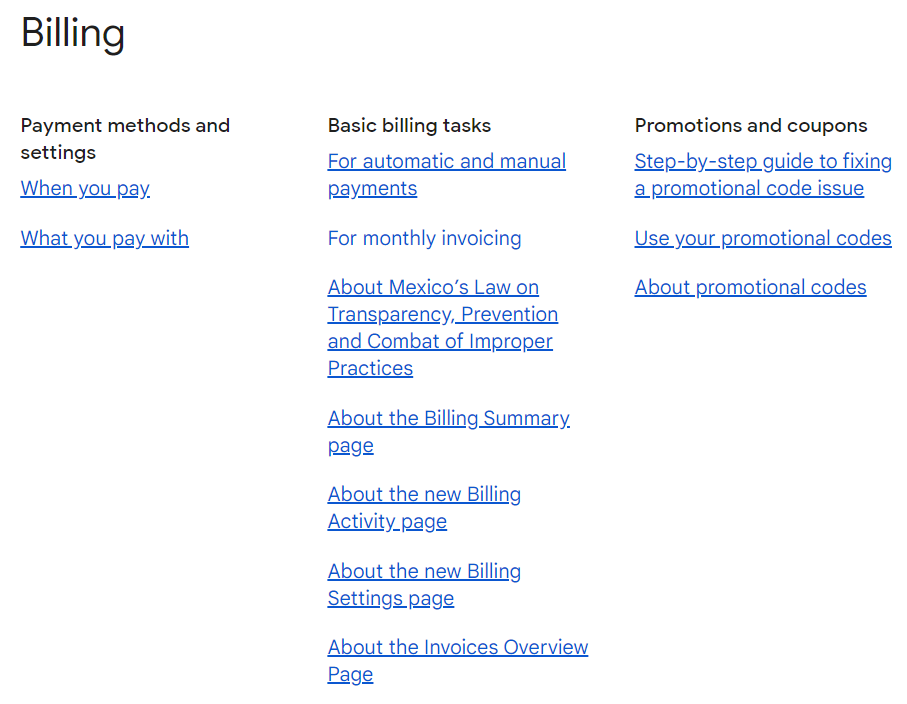
Source: Google Ads Help
Invalid or Expired Payment Information
Your account may be banned because Google could not deduct funds due to an incorrectly entered credit card number.
You may have forgotten to update expired credit card information, causing Google to be unable to deduct funds, resulting in your account being suspended.
An error in entering the security code may prevent Google from making a deduction, leading to your account being suspended.
Payment Rejected by the Bank
Your account may be banned because the bank rejected Google's deduction request due to insufficient balance.
The bank may have rejected Google's deduction request due to a low daily spending limit on your credit card.
The bank's anti-fraud system may have misjudged and rejected Google's deduction request.
Unpaid Balance
Ignoring the unpaid balance in your account and not recharging in time can lead to your account being suspended.
Forgetting about the regular charges in your account, resulting in an unpaid balance, can lead to your account being suspended.
Misunderstanding Google Ads' billing cycle, resulting in an unpaid balance in your account, can lead to your account being suspended.
Suspected Fraudulent Payment
You may have used stolen credit card information for payment.
Frequently changing payment methods may raise suspicions of fraudulent payments by Google.
Making large payments to multiple Google Ads accounts in a short period of time.
Other Terms and Usage Provisions
You may have created multiple Google Ads accounts, attempting to bypass ad placement restrictions by posting the same ad in each account. This may violate Google's "False Identity" policy.
You may have tried to increase clicks and improve ad rankings by clicking on your own ads, or having your friends and family click on your ads. This may violate Google's "Click Fraud" policy.
You may have tried to create, modify, or delete ads using automated tools, which may violate Google's "Inappropriate Use" policy.
You may have used some automated tools, such as scripts or bots, to automatically click on your ads to increase the number of clicks. This may violate Google's "Invalid Traffic" policy.
You may have attempted to fake user geolocation using VPNs or low-quality proxy servers, which may be detected by Google's system and violate the "Invalid Traffic" policy.
What Happens When Your Google Ads Account Is Banned?
When your Google Ads account is banned, the most direct impact is that all your ads will be immediately stopped from being displayed. This means that your products or services will not be able to appear in Google's advertising network, will not be able to attract potential users, and may lead to a decline in sales. At the same time, you may lose the ability to track ad performance data, including key indicators such as click-through rate, conversion rate, sales, etc. This data is crucial for adjusting and optimizing ad strategies. Moreover, if your ads had already achieved a certain ad quality score before being banned, the ban might cause these scores to be reset or decreased. Ad quality score is an important factor that Google uses to determine your ad ranking and cost per click (CPC).
On the other hand, if you have already set up an ad placement strategy, such as keyword placement, targeted placement, etc., an account ban will disrupt these strategies. When your account is restored, you need to reset these placement strategies. However, even if you successfully resolve the issues that led to your account being banned, you still need to wait for Google to review your account and ads again. During this period, your ads will still not be able to be placed. Worse still, if Google believes that there are serious issues with your account, your ads may never be able to be placed.
Therefore, it is crucial to avoid violating Google's advertising policies to prevent your account from being banned. If your account is banned, you need to identify the problem as soon as possible and take corrective measures, while being prepared to deal with the impact of the suspension of ad placement.
How to Fix Suspended Google Ads Account
Review the Reason
Google usually specifies which policy was violated when notifying you of account suspension. This is your first step in resolving the issue. If it's not explicitly stated, you can refer to Google Ads policies to see which ones your ads or website may have violated.
Resolve the Issue
You need to carefully review all your ads and websites to identify potential policy violations. This could include ad copy, images, target pages, and even some content on your website. The following are some basic steps, but the specifics may vary depending on your account and ads.
Review Ads and Website
Log in to your Google Ads account and click on the "Ads and extensions" tab.
Review all your ads, including text, images, videos, etc. Check all elements, including titles, descriptions, display URLs, final URLs, etc.
Compare with Google Ads policies, especially the part you were notified of violating, to see if your ads have any violations. For example, if you violated the "Misleading Content" policy, you need to check if your ads contain misleading information.
Visit the final URL of your ads, which is your website or landing page. Check all content on the page, including text, images, links, etc.
Compare with Google Ads policies to see if your website has any violations. For example, if you violated the "Opaque Business Practices" policy, you need to check if your website clearly displays your business model, detailed information about your products or services, contact information, etc.
Modify Violating Content
Once you identify content that may violate policies, you need to make modifications. In the "Ads and extensions" tab of your Google Ads account, find the ad that needs to be modified and click edit.
Based on your review results, modify the relevant content of the ad. For example, if your ad copy contains misleading information, you need to change this part of the copy to make it accurate.
If your website contains violating content, you also need to make modifications. This may require the help of your website developer or content editor. For example, if your website does not clearly display your business model, you need to add relevant information.
After modifications are made, save your ad and submit it for re-review. If you modified your website, you may need to update the final URL in your ads and then submit them for re-review.
Remove Malware or Spam
Google will tell you in the notification which URLs are problematic. You need to confirm whether these URLs belong to you and whether they could have been infected with malware or spam.
Use reliable security tools, such as Google's Safe Browsing tool, to scan your website. This tool can help you identify potential malware or spam on your site.
If your website is infected with malware or spam, you need to clean up this malicious content. This may involve deleting malicious code, updating website software, changing passwords, etc.
Submit an Appeal
After resolving the issue, you can submit a review request in your Google Ads account. You need to detail in the request how you resolved the issue and what measures you will take to prevent such issues from happening again in the future.
Here is a template for submitting an appeal that you can refer to:
Subject:Request to Reinstate Suspended Google Ads Account
Content:
Dear Google Ads Team,
I am the holder of Account ID (insert your account ID). I recently received a notice that my account has been suspended due to misleading ad content.
Upon receiving the notice, I immediately reviewed Google's advertising policies and conducted a thorough review of my ads and website. I found that indeed, there were descriptions in my ads that could potentially mislead users, such as exaggerating product effects and making false promises.
To resolve this issue, I have taken the following measures:
I have deleted or modified all ad descriptions that could potentially mislead users. Now, my ads accurately describe my products and services without any exaggeration or false information.
I have made modifications to my website to ensure that all product information is true and accurate, with no content that could mislead users.
I have attached screenshots of the revised ads and website in this email for your reference.
I sincerely hope that my account can be reinstated. I will strictly adhere to Google's advertising policies to prevent such issues from happening again in the future.
If you need more information or require other evidence, please feel free to contact me. Thank you for your understanding and assistance.
Best regards, (Your Name)
Attachments: Screenshots of revised ads, Screenshots of revised website
Application Rejected
If your appeal is rejected, you can directly contact the Google Ads support team. They can help you understand why your account was suspended and what you need to do to restore your account. The working hours of the Google Ads support team may vary by region. If you contact them outside of working hours, you may need to wait for a response.
How to Avoid Google Ads Account Suspension
Follow Policies: Google has a detailed set of advertising policies, including prohibiting misleading content, false advertising, illegal content, etc. Make sure your ads and website comply with these policies.
Be Honest and Accurate: Ensure your ad content is truthful and accurate, without misleading information. Do not exaggerate the effectiveness of your product or the quality of your service.
Proper Use of Keywords: Ensure the keywords you use are relevant to your ads and website content. Avoid using irrelevant keywords to attract traffic.
Avoid Malware and Viruses: Ensure your website is safe and free from malware or viruses. Google regularly checks the security of websites.
Pay Fees on Time: If your account has unpaid fees, Google may suspend your account. Make sure your payment information is up-to-date and regularly check your account balance.
Do Not Engage in Fraudulent Behavior: For example, clicking on your own ads or using automated click tools, etc.
Regularly Check and Update Your Ads: Google's policies may change, so it's important to regularly check and update your ads to ensure they comply with the latest policies.
Multiple Ads Accounts: Use anti-detect browsers to manage multiple Google Ads accounts and avoid account association. Also, don't forget to use BrowserScan to check the level of browser disguise. Check whether it can cover the information of your local device.
FAQs
Q: What does it mean if my Google Ads account is suspended?
A: This means that you will not be able to create or run any new advertising campaigns on this account. Ads that are already running will also stop showing, which may impact your business.
Google Ads accounts are typically suspended due to violations of Google's advertising policies. This can include but is not limited to posting misleading or false ads, using prohibited keywords, failing to pay bills on time, engaging in fraudulent behavior, etc.
After the account is suspended, you can resolve the violation and appeal to Google. If Google accepts your appeal, your account may be restored. However, if your account is permanently suspended due to serious violations, you will not be able to use this account to run ads again.
Q: Will my website traffic and ranking be affected during the suspension of my Google Ads account?
A: A Google Ads account suspension will only affect your paid advertising campaigns, i.e., your ads will no longer appear in Google's search results or on its partner sites. This may result in decreased traffic to your website, as you lose visitors from paid ads.
However, this will not directly affect your website's ranking in Google's organic search results. Google's organic search ranking is based on its search algorithm and SEO (Search Engine Optimization) factors, which are unrelated to your paid advertising campaigns.
However, it's important to note that if your website or advertising campaign violates Google's policies, this could negatively impact your SEO. For example, if your website contains malware, Google may flag it as an unsafe site, which can lower your search ranking. Therefore, resolving any issues that could lead to account suspension is also an important part of maintaining a good search ranking.
Q: How long does the appeal process take?
A: The length of time it takes to submit an appeal to Google varies depending on the situation. Once you've submitted an appeal, Google's team will review it. This process may take a few business days, but in some cases, it may take longer.
Q: Can I immediately create a second account to solve the problem of my Google Ad account being suspended?
A: In fact, if your account is suspended due to serious policy violations, Google may suspend all Google Ads accounts associated with that account. This means that even if you create a new account, as long as Google finds it associated with the suspended account, the new account may also be suspended.
The best way to resolve a Google Ads account suspension is to find out the reason for the suspension and then resolve the issue. Once the issue is resolved, you can submit an appeal to Google to request the restoration of your account.
Q: My competitors are doing the same thing, why is only my Google Ads account suspended?
A: Google Ads policies apply to all advertisers, but due to its large scale, Google may not be able to immediately detect all violations. This might explain why some violations are temporarily undetected or unaddressed. However, this does not mean these actions are permitted. Instead, you should focus on understanding and complying with Google's policies to ensure your ad campaigns run smoothly. If your account is suspended, you should try to find out the reason and resolve the issue to restore your account.
