Can I Manage Multiple LinkedIn Accounts?
Are you juggling multiple roles or businesses on LinkedIn and finding the weekly limit of 100 connection requests a bottleneck?
Managing more than one LinkedIn account might seem like a tempting solution to boost your networking and outreach capabilities.
It's crucial, however, to navigate this terrain within the bounds of legality and LinkedIn's policies. Our guide will show you methods to expand your reach without the risks of account suspension or penalties.
Can I Have Two LinkedIn Accounts?
Yes, you can technically have two LinkedIn accounts, but it's essential to understand LinkedIn's stance on this issue and the potential consequences.
Actually, LinkedIn's official policy discourages the use of multiple accounts. They prefer users to maintain a single, comprehensive profile.
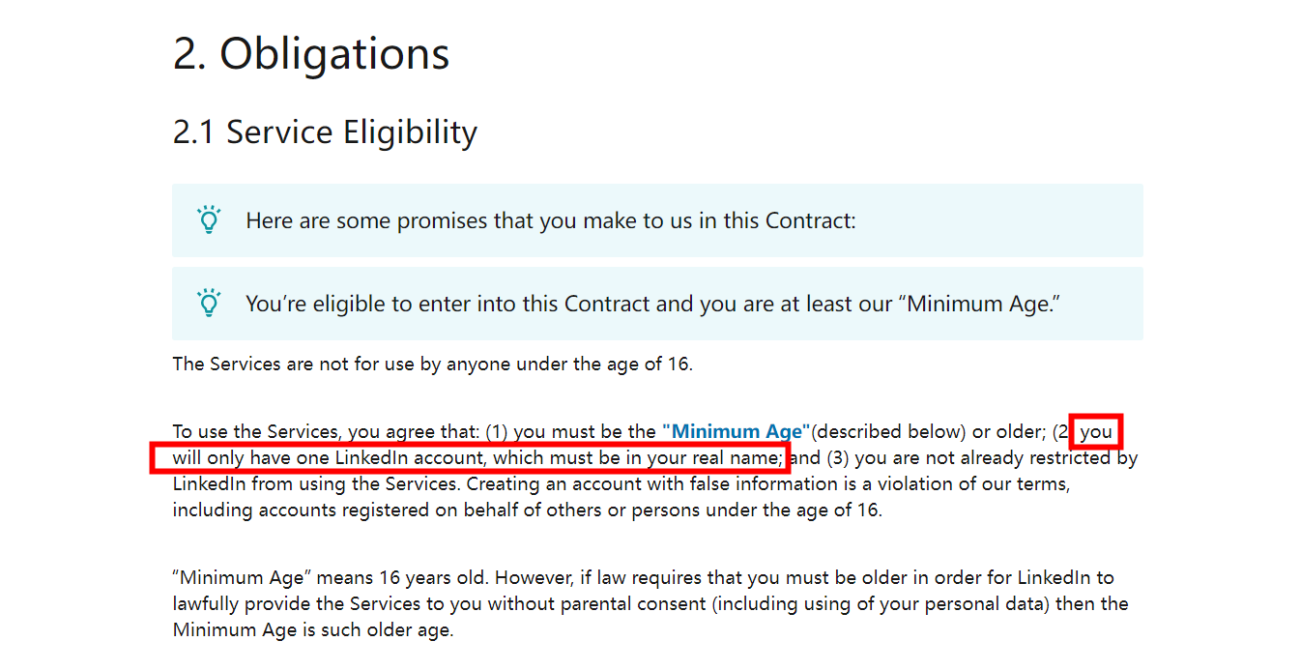
Recent updates in LinkedIn's policies include stringent measures to detect AI-generated profile photos and prohibit the use of clients' or colleagues' profiles.
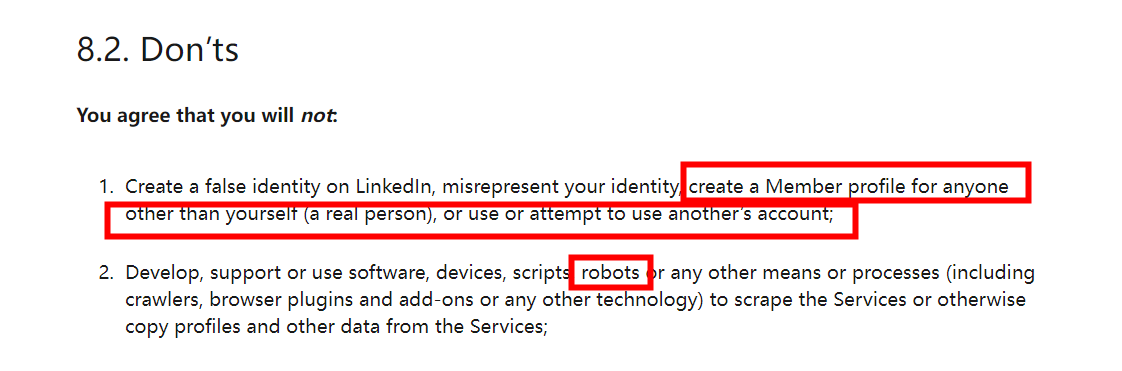
The platform employs both automated systems and human review to identify suspicious activities related to multiple accounts, such as spamming, phishing, or fraud.
If detected, all associated accounts are likely to be suspended, potentially leading to permanent loss, including your main account. Account recovery is a lengthy and rarely successful process.
But maybe you're thinking, what if I have more than one career?
It might seem logical to have a separate LinkedIn profile for each one, especially when you're aiming at different target audiences and market segments.
However, LinkedIn suggests choosing the career that gives you the most personal and professional fulfillment, or the one that gives you more leverage, and focusing on that.
Why Have Multiple LinkedIn Profiles?
Let's start by looking at two main reasons you might think about setting up more than one LinkedIn account.
First reason: You're juggling two very different careers.
It's common advice to tailor your resume for different job paths, especially in unrelated fields. This makes sense because each career might need a distinct set of skills and experiences highlighted.
But LinkedIn operates differently. It's built to foster global professional connections, job searches, and sharing of insights. The power of LinkedIn really lies in your network's size and quality. The more connections you have, the more chances you get to meet new and relevant professionals.
When you split your professional identity into two profiles, you weaken your network. Each profile only gets half of the potential connections, reducing the overall effectiveness and reach of your LinkedIn presence. This split can hurt your chances, especially if you're using LinkedIn to find new business opportunities or jobs.
Second reason: You want to send more than 100 invitations per week.
LinkedIn reduced the number of weekly connection invitations to 100 in March 2021 to curb spamming and overly aggressive networking tactics. The idea of having multiple accounts to bypass this limit might sound good, but it's against LinkedIn's rules.
Remember, LinkedIn's goal is to maintain a professional and authentic community. Violating their policies by creating multiple profiles under one identity or false identities can lead to both accounts being shut down without warning. If you have diverse skills from different careers, try showcasing them all under a single profile or consider creating company pages if you operate different businesses. However, be careful as creating multiple company pages can sometimes be seen as exploiting a loophole.
How to Create Multiple LinkedIn Accounts?
While we've discussed the potential risks and LinkedIn's general disapproval of managing multiple accounts, there may still be situations where you feel a compelling need to create more than one profile.
For this, you will need a dedicated email address for each account and possibly a separate phone number.
Managing multiple LinkedIn accounts for lead generation is complex and must follow LinkedIn's rules. Each account must represent a real person, and you should not use automation tools or bots.
Create a network of profiles: Each profile should showcase different aspects of your business to cater to diverse audience segments.
Engage actively: Post regularly and interact with other users across multiple profiles to establish a genuine presence.
Provide value: Always aim to add value to your connections and the broader community, not just push your services or products.
Personalize your outreach: Send customized messages, participate in relevant groups, and join discussions to attract potential leads.
Respect the rules: Avoid spammy behaviors and adhere to LinkedIn’s guidelines to maintain a professional and ethical online presence.
Remember that LinkedIn generally discourages having multiple accounts. However, if you choose to proceed, certain tools can help manage them efficiently and safely.
Сommon Tools to Help with LinkedIn Multiple Accounts
Let's explore some common tools to assist with managing multiple LinkedIn accounts for professional and ethical purposes.
1. Using different Chrome profiles
Each Chrome profile has its own cookies and cached data. Combine this with a VPN or proxy for extra privacy. With this setup, you can assign a unique proxy to each profile to avoid constant switching.
However, this method isn't foolproof. Similar configurations and device details may still leave your accounts vulnerable.
2. Using separate devices
This method stands out as the most secure we've considered. Purchasing two smartphones to separate your connections is a good choice—it's definitely the safest route.
However, imagining the management of 20 smartphones for multiple LinkedIn accounts or the inconvenience of switching between laptops at your desk is quite a task.
3. Proxy or VPN
Employing proxy servers or VPNs can provide a layer of anonymity by acting as intermediaries between your device and LinkedIn.
These tools route your internet requests through private servers and allow you to switch between different IP addresses or change browser proxies when logging into separate LinkedIn accounts.
While proxies and VPNs can obscure your IP address and location, they may not fully conceal other digital fingerprints, making it possible for the system to detect the use of multiple LinkedIn accounts.
4. Third-party account provider
Various providers offer LinkedIn profiles for sale or rent. They provide you with multiple LinkedIn accounts that are ready to be tailored to your business needs. This approach protects your primary profiles from being banned and eliminates the need for preparing numerous profiles on your own. These agencies employ automation tools and browsers to generate hundreds of accounts, which they then distribute to clients using anti-detection software.
5. Antidetect browser
Antidetect browser is a game-changer when it comes to managing multiple LinkedIn accounts securely. They work by masking your digital fingerprint, which includes data like your browser type, operating system, and even screen resolution. This makes each of your accounts appear as if it's being accessed from a different device, greatly reducing the risk of detection and account suspension.
By using an antidetect browser, you can efficiently switch between accounts without needing multiple devices. This simplifies the process and saves time, allowing you to maintain a high level of activity on each account without the fear of being linked and potentially blocked by LinkedIn.
Conclusion
While it is technically possible to manage multiple LinkedIn accounts, it's important to note that this practice is generally discouraged by LinkedIn's policies. If you do decide to operate multiple accounts for legitimate business purposes, ensure strict adherence to LinkedIn's guidelines.
When using antidetect browsers, you can use BrowserScan to check your IP address, UserAgent string, and over 20 other fingerprint information to verify the effectiveness of fingerprint masking and prevent the leakage of your real fingerprint.