Antidetect Browser: What It Is and How It Works
Have you ever paused to consider that each website you browse is quietly gathering intimate details about you, such as your behaviors and preferences, and packaging them into what are known as cookies? Does this scenario sound all too common?
Indeed, it's a prevalent part of our online experience, especially in 2024, where virtually every site we visit requests our consent to store cookies. But to what end?
But it's not just the websites that are hungry for your information. Your standard browsers, too, are amassing a wealth of data about you. They record sensitive passwords, track browsing history, and note details like your device's hardware specifications—all of which contribute to a unique digital footprint known as your browser fingerprint.
For digital marketers and online merchants who manage multiple accounts, the challenge of maintaining anonymity is even more daunting. Relying on a regular browser can lead to your online activities being tracked, with the risk of getting those accounts banned or even blocked.
The good news is that there are specialized tools designed to address these privacy concerns—anti-detect browsers. These browsers offer a strategic advantage in preserving your online anonymity and are discussed in this article. Before we delve into their benefits, let's take a closer look at the issue at hand: browser fingerprinting.
What is Browser Fingerprinting?
Browser fingerprinting is a method that websites use to collect a comprehensive set of data points from your device. This includes information about your browser type and version, operating system, language settings, screen resolution, active plugins, and many other system-specific details. These data points are then used to construct a unique identifier for your browser—your digital fingerprint.
Unlike cookies, which can be deleted, or IP addresses, which can be masked with VPNs, browser fingerprints are not as easily altered or hidden. They are composed of various hardware and software parameters that are collected through JavaScript and other technologies, such as HTML5 canvas fingerprinting. This creates a unique profile that is invisible to users, making it a particularly stealthy form of tracking.
How Browser Fingerprinting is Collected and Used
Data Collection: JavaScript code is embedded in web applications and websites to gather various aspects of browser data, which are then logged in a separate database.
Unique Identification: Websites generate unique IDs by evaluating a combination of parameters, including system fonts, operating system, HTTP header attributes, and more.
Session Identification: A new browser ID can be created for each session through cookie hashes, allowing websites to recognize if the same user is browsing in different sessions.
Hardware-Based Identification: Device hashes are generated based on hardware data, such as HTML canvas and touch support, to create a browser fingerprint.
Applications of Browser Fingerprinting
The primary use of browser fingerprinting is for websites to gather extensive data about visitors, which can be used for cybersecurity, fraud prevention, and digital marketing. Advertisers can track users across the internet to deliver targeted ads, and data brokers can sell collected information to third parties, who then offer tailored services at a premium.
How Does Antidetect Browser Work?
Let's delve into how these stealthy browsers work and why they're becoming an indispensable tool for privacy-conscious users.
Multiple Fingerprints
Users can select from a database of fingerprints, ensuring that each browser profile and session has a different fingerprint, disrupting the consistency of data websites can collect.
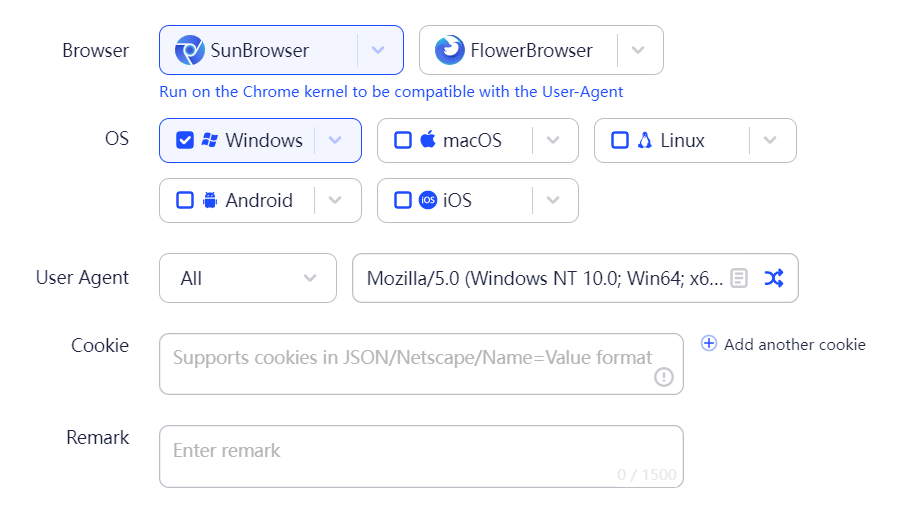
Default Fingerprint Masking
The antidetect browser masks your device's original fingerprint with generic ones, making it more challenging to trace back to your actual device.
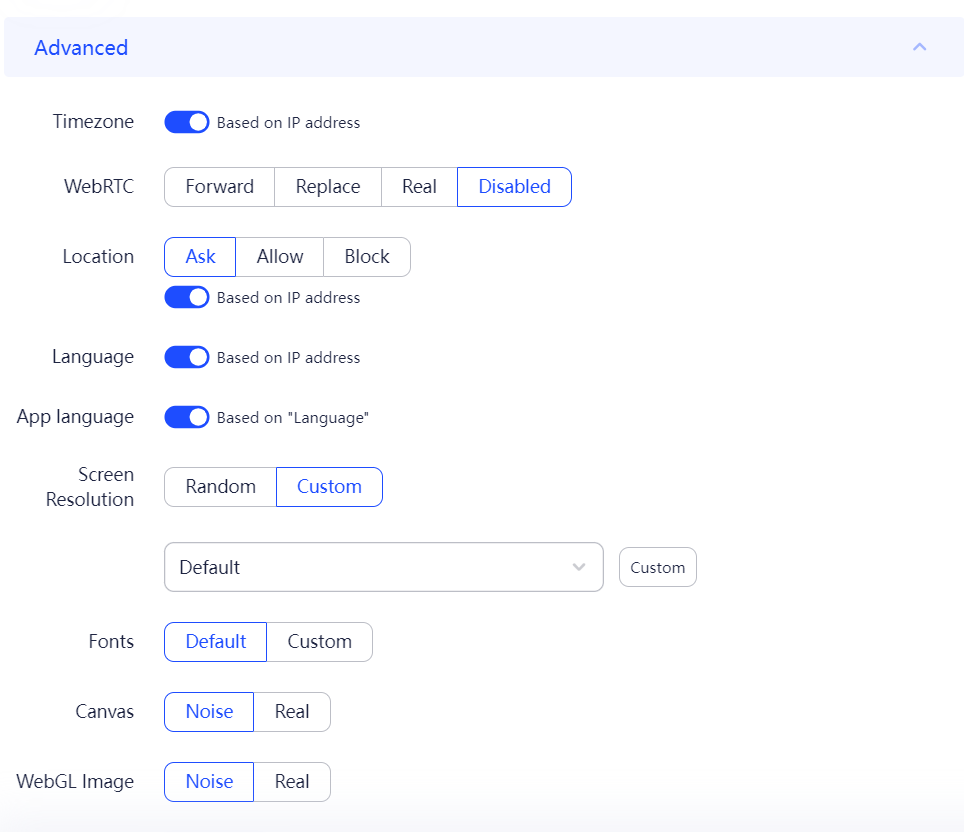
Fingerprint Optimization
These browsers can optimize fingerprints for specific websites, preventing account bans or access restrictions, particularly useful for digital marketers.
Virtual Browser Profiles
Acting as intermediaries, these profiles isolate the user from direct data collection, making linkage nearly impossible.
Hardware and Software Anonymization
Combining proxy servers, encrypted tunnels, and other advanced techniques, antidetect browsers prevent organizations from collecting data on a user’s online activities.
User-Customizable Parameters
Users have control over various settings, including operating system emulation, browser types, screen resolution, and disabling plug-ins for added security.
Advanced Techniques Against Tracking and Fingerprinting
Antidetect browsers employ several sophisticated methods to prevent tracking:
IP Address Spoofing: By impersonating different IP addresses, antidetect browsers make it appear as if the user is accessing content from various locations.
Canvas Fingerprinting Blockage: This form of tracking uses the HTML5 canvas element to create unique signatures, but antidetect browsers can block this method, making it difficult for companies to log user activities.
Randomized User Agent Strings: These strings are randomized to obscure the browser's identity, adding an extra layer of difficulty for trackers.
Enhanced Cookie Protection: Cookies are either disabled or randomized, severing the trackers' ability to recognize and link users to their online activities.
Private Proxy Networks: Traffic is routed through a private network, further obscuring user actions online.
Why Do You Need Antidetect Browser?
Cybersecurity
With the internet teeming with potential threats, antidetect browsers offer a way to navigate the digital space safely, shielding your data from malicious entities. They allow you to conduct your online activities without the usual risks associated with digital footprints.
Anonymity
Antidetect browsers are best known for their ability to cloak user identity. The drive for anonymity online goes beyond cybersecurity; users have various reasons for wanting to remain undetected. These browsers employ sophisticated fingerprinting technology that renders users virtually invisible, ensuring privacy and confidentiality across the web.
Digital / Affiliate Marketing
For digital marketers, anti-detect browsers are game-changers. They circumvent potential bans and restrictions, enabling marketers to broaden their reach without interruption.
eCommerce
Dropshipping merchants looking to grow their business can benefit from creating multiple accounts across eCommerce platforms. However, platform regulations often lead to account suspensions. Anti-detect browsers offer a solution, enabling merchants to sidestep these limitations and witness significant business growth.
Social Media Management
Companies managing vast numbers of social media accounts find anti-detect browsers invaluable. The technology simplifies account management tasks and verification processes, reducing the chances of account blocks, and thereby improving operational efficiency.
Digital Advertising
For individual advertisers or agencies, scaling up entails running multiple ad campaigns. Anti-detect browsers aid in this endeavor by enabling traffic arbitrage, which maximizes advertising efforts without triggering red flags.
Web Testing and Scraping
Users needing to collect extensive web data can accelerate their scraping tasks with anti-detect browsers. These browsers facilitate multiple browser instances without appearing suspicious, making data collection swift and seamless. Moreover, they are perfect for web testing, emulating diverse browsing conditions such as screen sizes and browser engines.
For those interested in enhancing their online privacy, we have a comprehensive guide on the top 10 antidetect browsers that you can explore to find the right tool for your needs.
Antidetect Browser Key Features:
1. Fingerprint Switching
At the forefront of an antidetect browser's arsenal is the ability to switch fingerprints—a unique blend of device and browser characteristics that trackers compile to monitor your online movements. By altering this digital fingerprint, the browser thwarts efforts to sketch your online behavior, ensuring the ads that follow you are thrown off your trail.
2. User-Agent Mimicry
User-agent switching stands as a bulwark against tracking, with antidetect browsers skillfully impersonating various browsers across numerous profiles. This chameleon-like ability renders tracking efforts futile, as it hides your real online identity through a mix of different browser profiles.
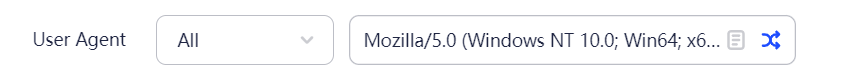
3. Proxy Versatility
Proxy management is another layer of defense, providing users with the option to surf the web under the guise of different proxy servers. This not only enhances privacy but also fortifies security, making it challenging for trackers to pin down your actual location or browsing habits.
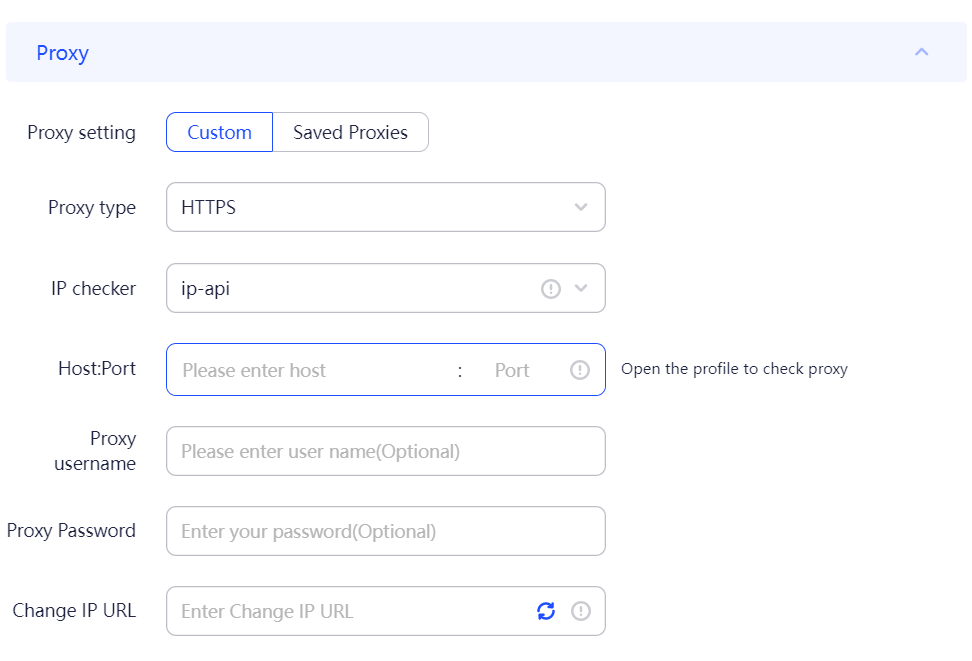
4. Collaboration Options
Certain antidetect browsers offer features tailored for team collaboration. These browsers facilitate secure information sharing and workflow management, ensuring that teams can work in unison without geographical constraints hindering their progress.
5. Unified Social Media Management
For those juggling multiple social media accounts, antidetect browsers offer a streamlined workspace. This feature consolidates all social media activity into a single, orderly account panel, simplifying the management process for teams and individuals alike.
6. Seamless Session Continuity
A noteworthy convenience is the ability to persist browser sessions. Users can bypass the repetitive process of logging in with passwords and codes, seamlessly picking up where they left off in their previous session.
Conclusion
While antidetect browsers offer a strategic edge in multi-account management and digital marketing, they're not without risks. You can use BrowserScan to check the authenticity of your browser fingerprints, it is a powerful browser fingerprinting tool that can help you understand your browser fingerprints and assist you in protecting your privacy and online security.