An IP (Internet Protocol) address is akin to a digital home address for your computer or device on the vast network of the Internet. It's a unique identifier that allows devices to communicate with each other, facilitating the sending and receiving of information. But what can someone do if they have your IP address?
What Can People Do With Your IP Address?
Your IP address can reveal your online behavior and possibly your personal details. So, what kind of information can your IP address tell about you?
Tracking Online Activities
Just like a detective follows clues, your IP address can be used to track your online activities. It's a trail you leave behind that reveals your browsing habits, much like how footprints show where you've walked.
Geolocation
Your IP address is more talkative than you might think. As Kaspersky explains, it can give away your geolocation—not your exact address, but close enough to pinpoint your city or neighborhood. This is why you might see ads for local businesses pop up without telling the Internet where you are. Your ISP, the company that gets you online, is linked to your IP, and they know who you are.
Hack Your Device
The Internet connects to you using both your IP address and special gateways called ports. Your IP address comes with thousands of these ports. If you don't protect them well, a hacker who knows your IP could use tricks to break into your network. If they get through to your device, they could take control of it, steal your saved information, or put harmful software on it to keep hacking without you knowing.
DDoS Attack
Imagine a traffic jam on the Internet, where too much information is sent to a website all at once. This is what happens during a DDoS attack, and your IP address can unfortunately be used as part of this overwhelming flood.
Keeping your IP address secret is key for staying safe online. You can hide it by using a VPN, a proxy service, or a privacy-focused web browser.
How Can Someone Get Your IP Address?
Emails and Messages
Believe it or not, when you send an email or a message, it can carry your IP address with it. Certain email services include this information in the email header. Someone with a bit of tech knowledge can easily find it.
Using Public Wi-Fi
When you connect to a public Wi-Fi network at a coffee shop or airport, your IP address is exposed to others on the same network. Hackers often spy on these networks to collect IP addresses. Always be cautious when using public Wi-Fi.
Clicking on Links
Clicking on a link in an email or online can also reveal your IP address. There are special links designed to capture this information when you click on them. These are often used in phishing attacks.
Websites You Visit
Every website you visit has access to your IP address. It's necessary for the site to send data back to your device. While most websites handle this information securely, some might not.
How to Hide Your IP address?
Online privacy is a big concern for many of us. Your IP address can leak your location and let others track your Internet activities.
VPN and Proxy
A VPN is a great way to hide your IP address. It sends your Internet connection through a server in a different place. This means websites don't see your real IP address, they see the VPN's instead. A VPN also encrypts your data, which keeps your online actions private. It's like sending secret letters that only you and the person you're sending them to can read.
Proxy services work like a middleman between you and the Internet. They hide your IP address by making web requests on your behalf.
The Role of BrowserScan
Even if you hide your IP address, there's another way websites can recognize you – through your browser fingerprint. Every time you visit a site, your browser shares information like your screen size, language, and more. These details can create a unique fingerprint.
That's where BrowserScan comes in. It's a website that checks your browser fingerprint. It shows you what information you're sharing with websites and if your fingerprint is unique. With BrowserScan, you can see if your privacy tools(like antidetect browser) are working or if there's more you need to do to stay hidden.
BrowserScan helps you understand and manage your browser fingerprint for better privacy. Knowing what information you're sharing lets you make smarter choices about your online privacy.
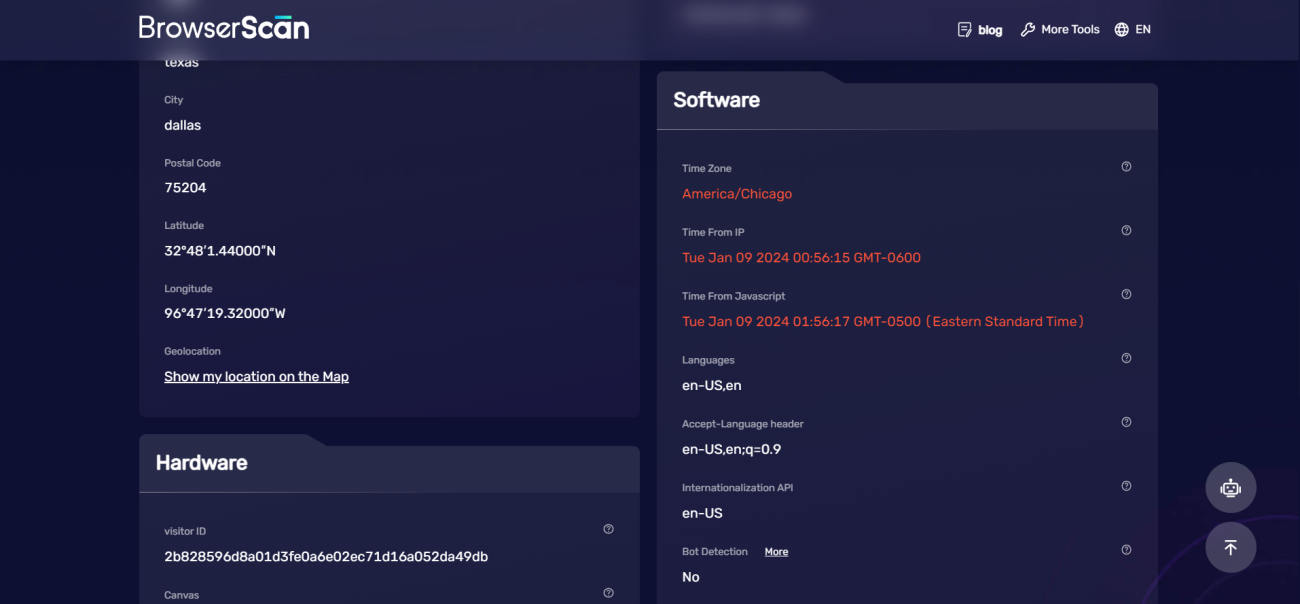
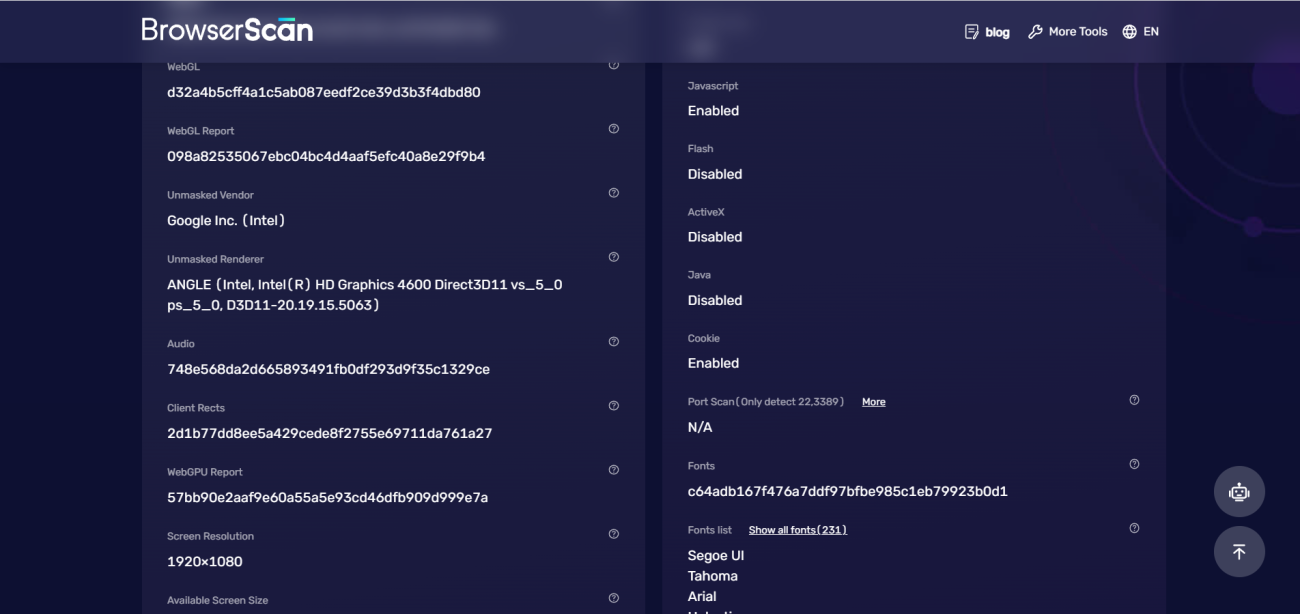
In summary, to protect your online privacy, you should:
Use a VPN to hide your IP address and encrypt your data.
Use proxy services for browsing tasks.
Regularly check your browser fingerprint with BrowserScan to ensure you're not sharing too much information.
By following these steps, you can enjoy the Internet with more peace of mind, knowing that you're taking control of your online identity.
Remember, your online privacy matters. Start protecting it today!
Read Also
Browser Fingerprints 101: IP Address
